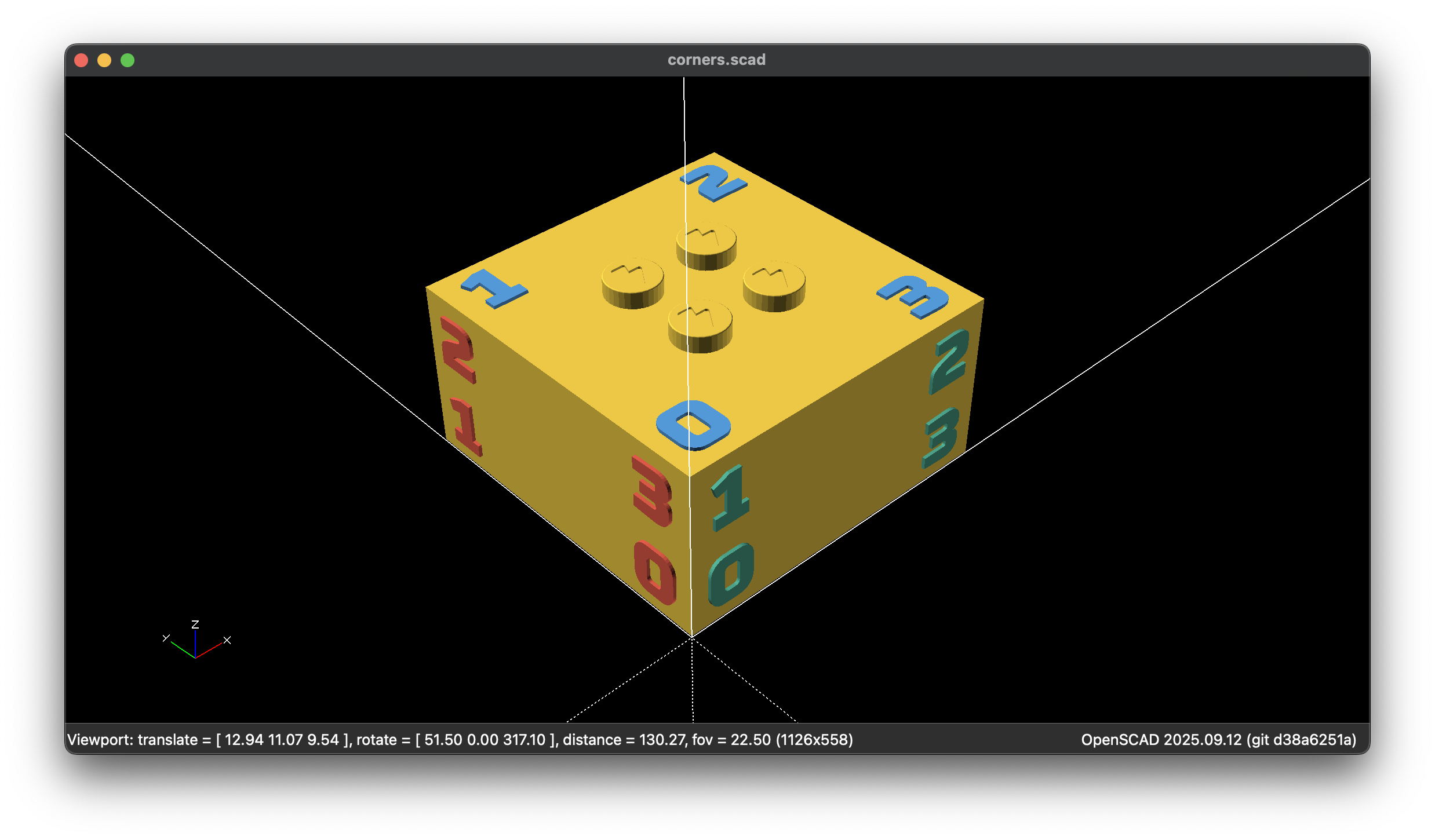Sides and Corners
Understanding side and corner numbering in MachineBlocks.
Sides
Every brick in the MachineBlocks system has six sides, corresponding to the three spatial axes (X, Y, and Z).
Each side is assigned a number from 0 to 5, grouped into pairs that represent opposite faces along a given axis.
The numbering follows the natural direction of the coordinate system:
- X-axis 0,1 - Left and right sides (along X direction)
- Y-axis 2,3 - Front and back sides (along Y direction)
- Z-axis 4,5 - Bottom and top sides (along Z direction)
This consistent side numbering is used throughout the MachineBlocks library for parameters that affect individual faces — for example, cutouts, wall openings, or decorative features that apply to specific sides of the brick.
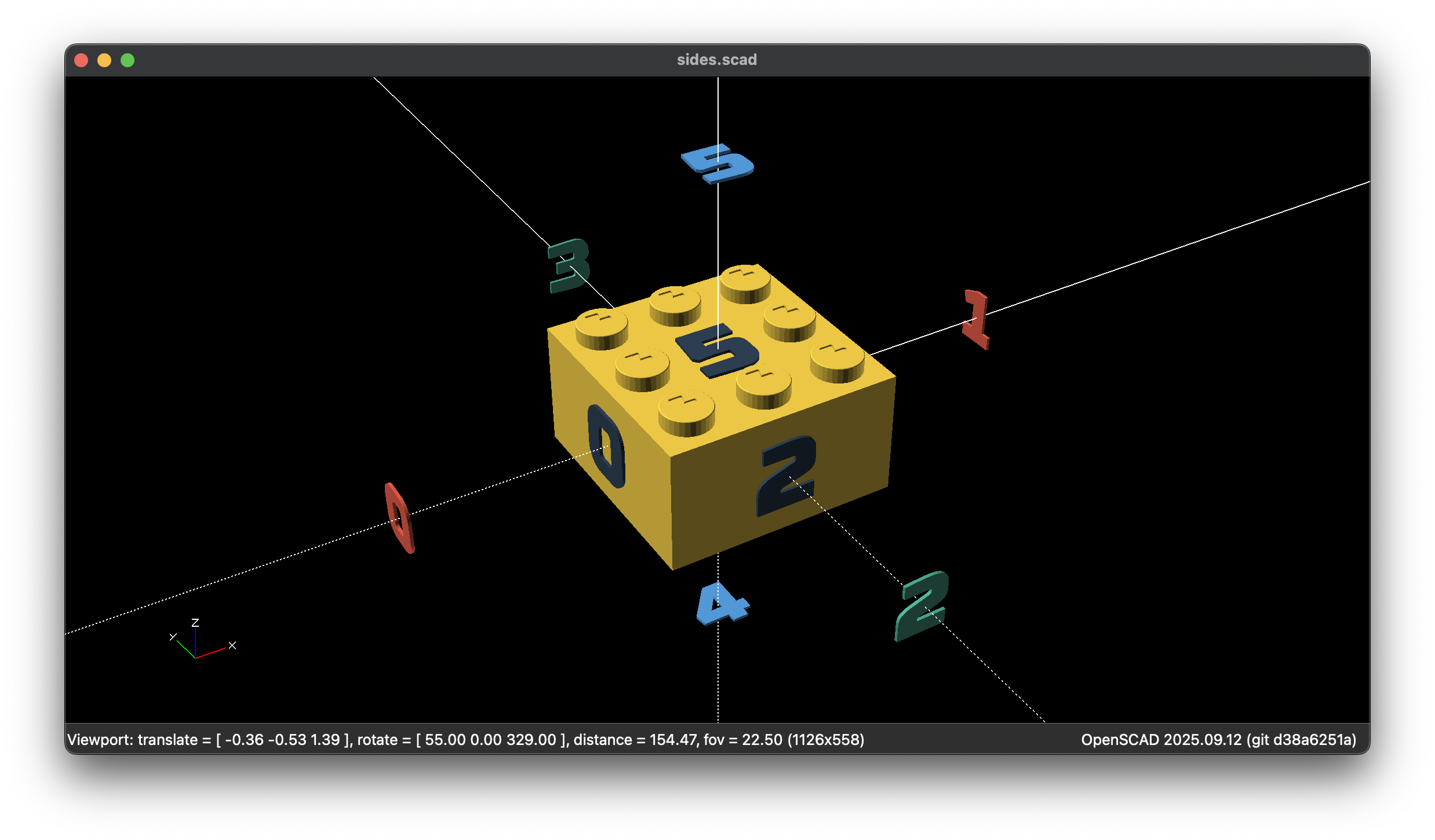
Corners
Each axis in the MachineBlocks coordinate system has four corners, numbered from 0 to 3.
When viewed frontally along the direction of an axis, corner numbering begins at the corner closest to the brick’s origin and then proceeds clockwise around that axis.
The Z-axis is the only exception — when numbering corners along the Z-axis, you look against the direction of the axis (from top to bottom) instead of with it.
This numbering scheme allows precise referencing of corners when defining roundings or other geometry modifications that apply to specific edges or corners of a brick.
- 0 - Nearest to the brick origin
- 1 - 90° clockwise from corner 0
- 2 - Diagonally opposite of corner 0
- 3 - 90° counterclockwise from corner 0