Knob Config
How to config the knob appearance.
Standard Knobs
As standard, all bricks have normal, filled knobs with a height of 1.8 mm and a diameter of 4.9 mm.
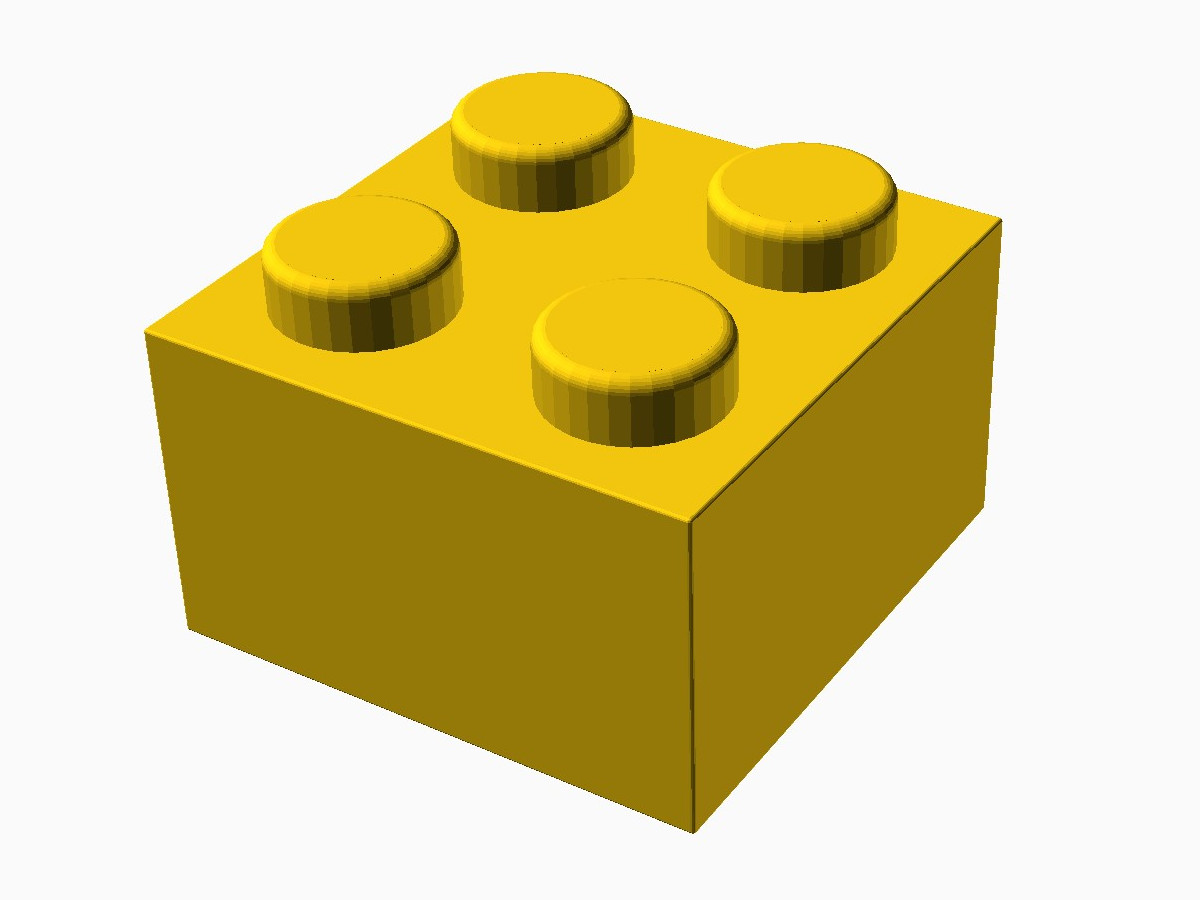
//Import MachineBlocks block() module
use <machineblocks/lib/block.scad>;
//Generate 2x2 Brick with standard knobs
block(
baseLayers = 3,
grid = [2, 2],
knobSize = 5.0 //Reduce this value if the knobs do not fit into a LEGO brick or only with great difficulty
);Technic Knobs
By setting the parameter knobsFilled to false, the bricks get Technic-like knobs with a hole in the middle.

//Import MachineBlocks block() module
use <machineblocks/lib/block.scad>;
//Generate 2x2 Brick with technic knobs
block(
baseLayers = 3,
grid = [2, 2],
knobType = "technic",
knobSize = 5.0 //Reduce this value if the knobs do not fit into a LEGO brick or only with great difficulty
);Centered Knobs
By setting the parameter knobsCentered to true, the knobs are centered on the brick.
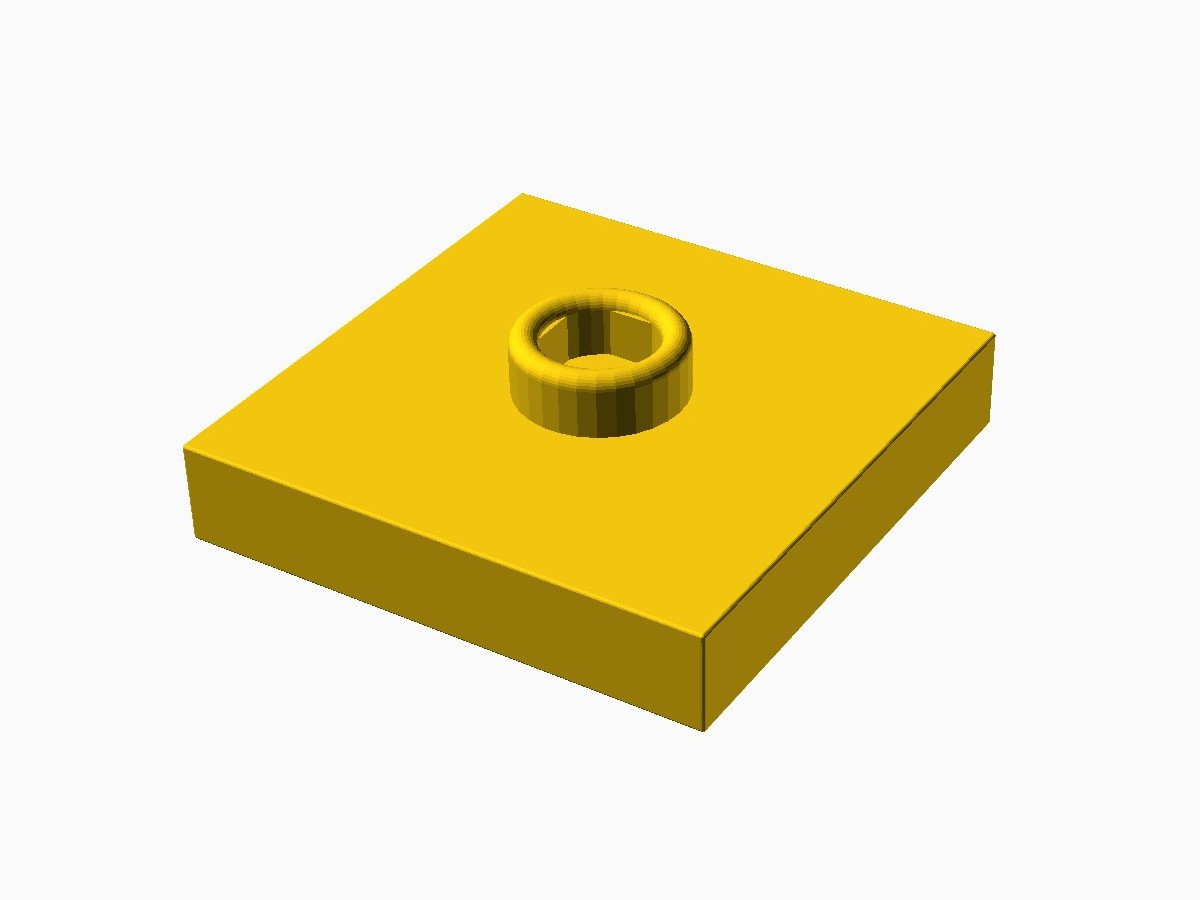
//Import MachineBlocks block() module
use <machineblocks/lib/block.scad>;
//Generate 2x2 Plate with centered knob
block(
grid = [2, 2],
knobType = "technic",
knobCentered = true,
knobSize = 5.0 //Reduce this value if the knobs do not fit into a LEGO brick or only with great difficulty
);Without Knobs
Bricks without knobs can be created by setting the parameter knobs to false.

//Import MachineBlocks block() module
use <machineblocks/lib/block.scad>;
//Generate 2x2 Plate without knobs
block(
grid = [2, 2],
knobType = "none"
);