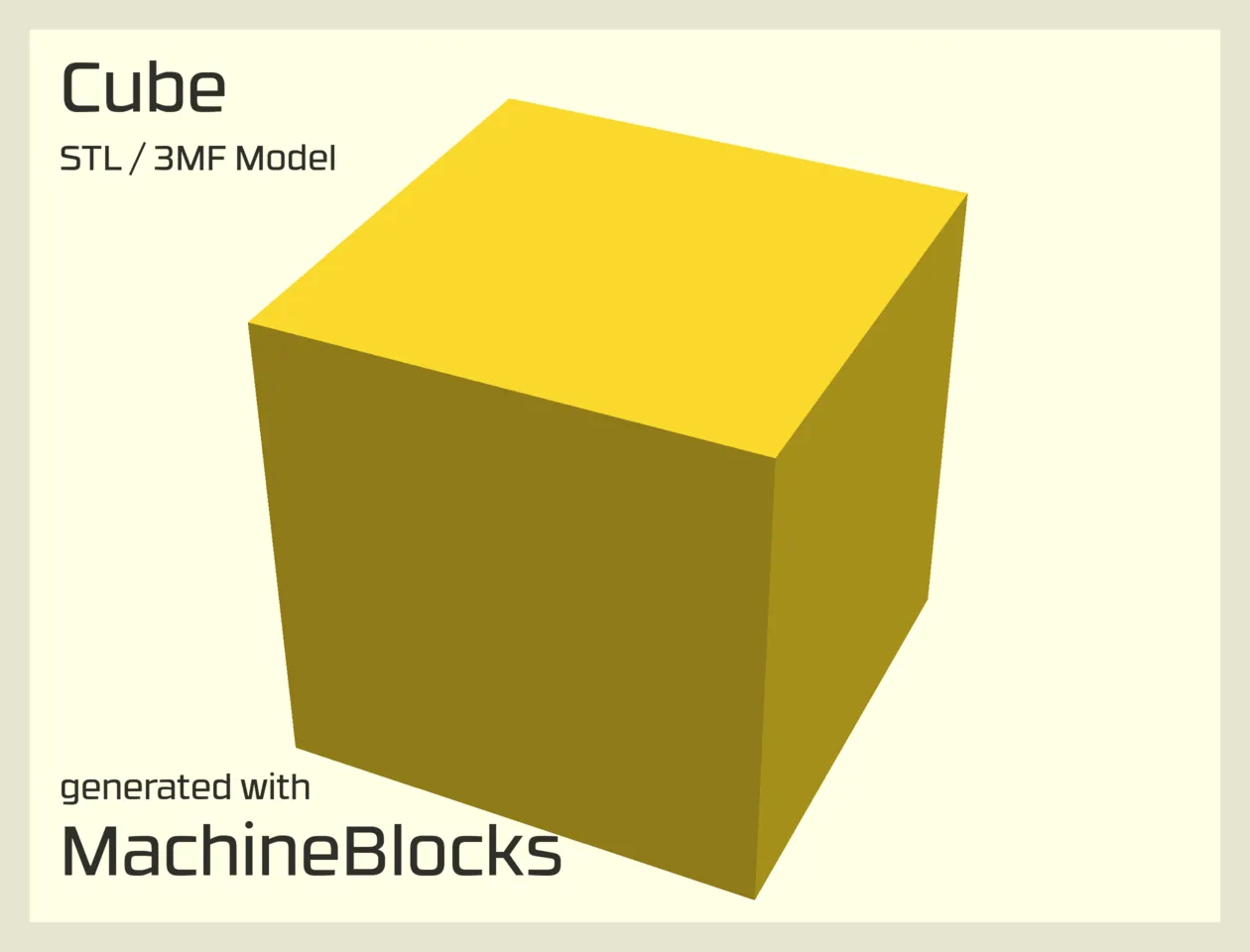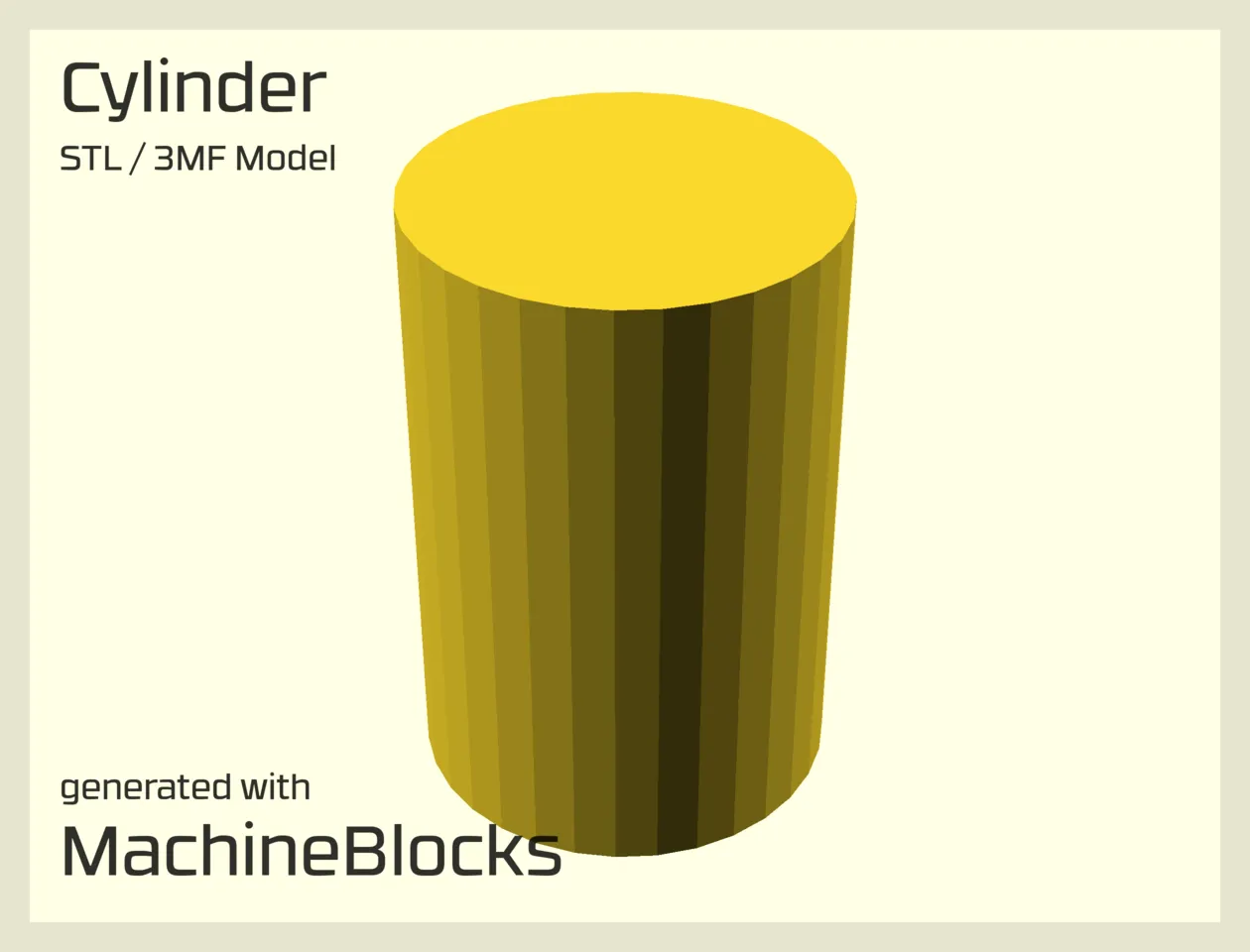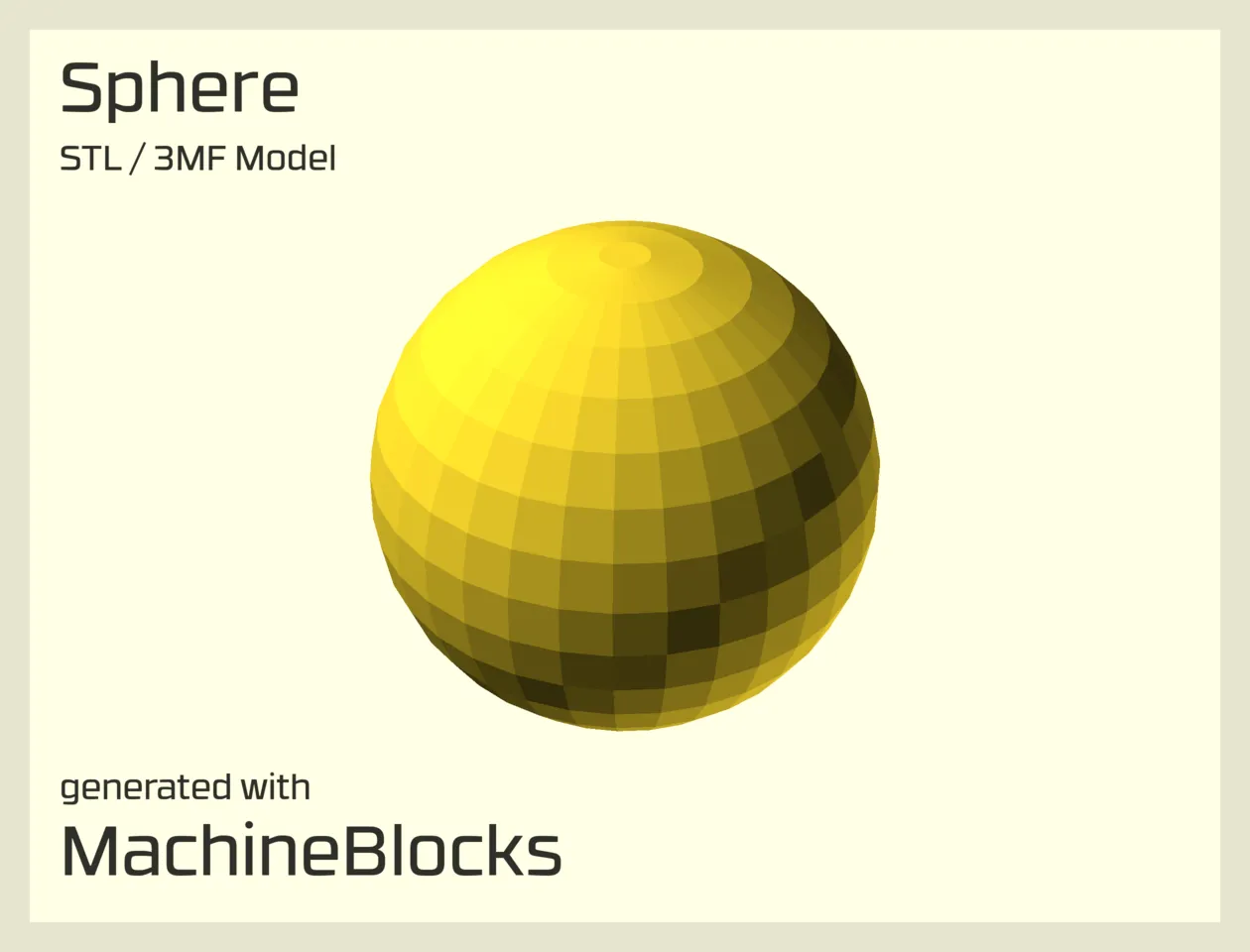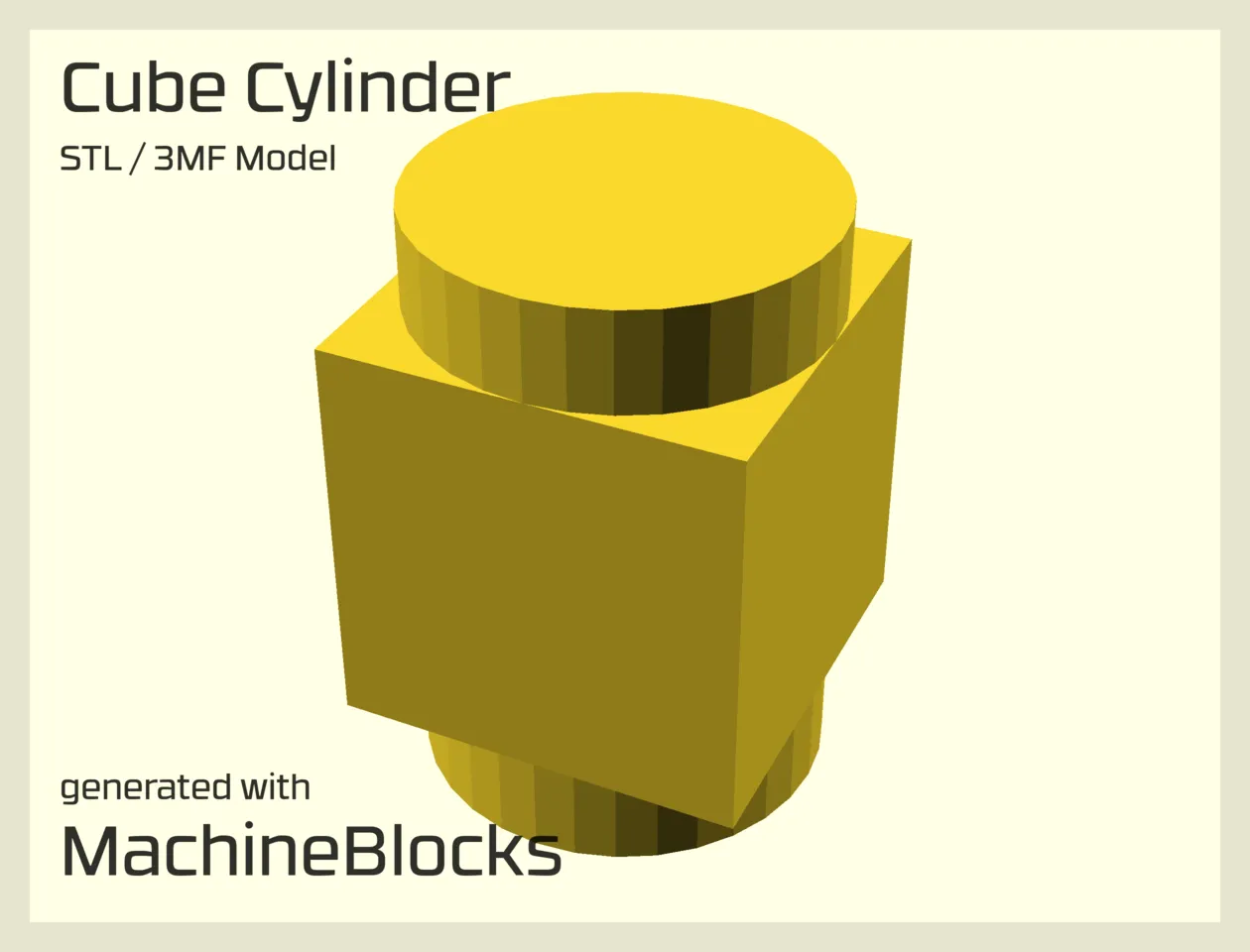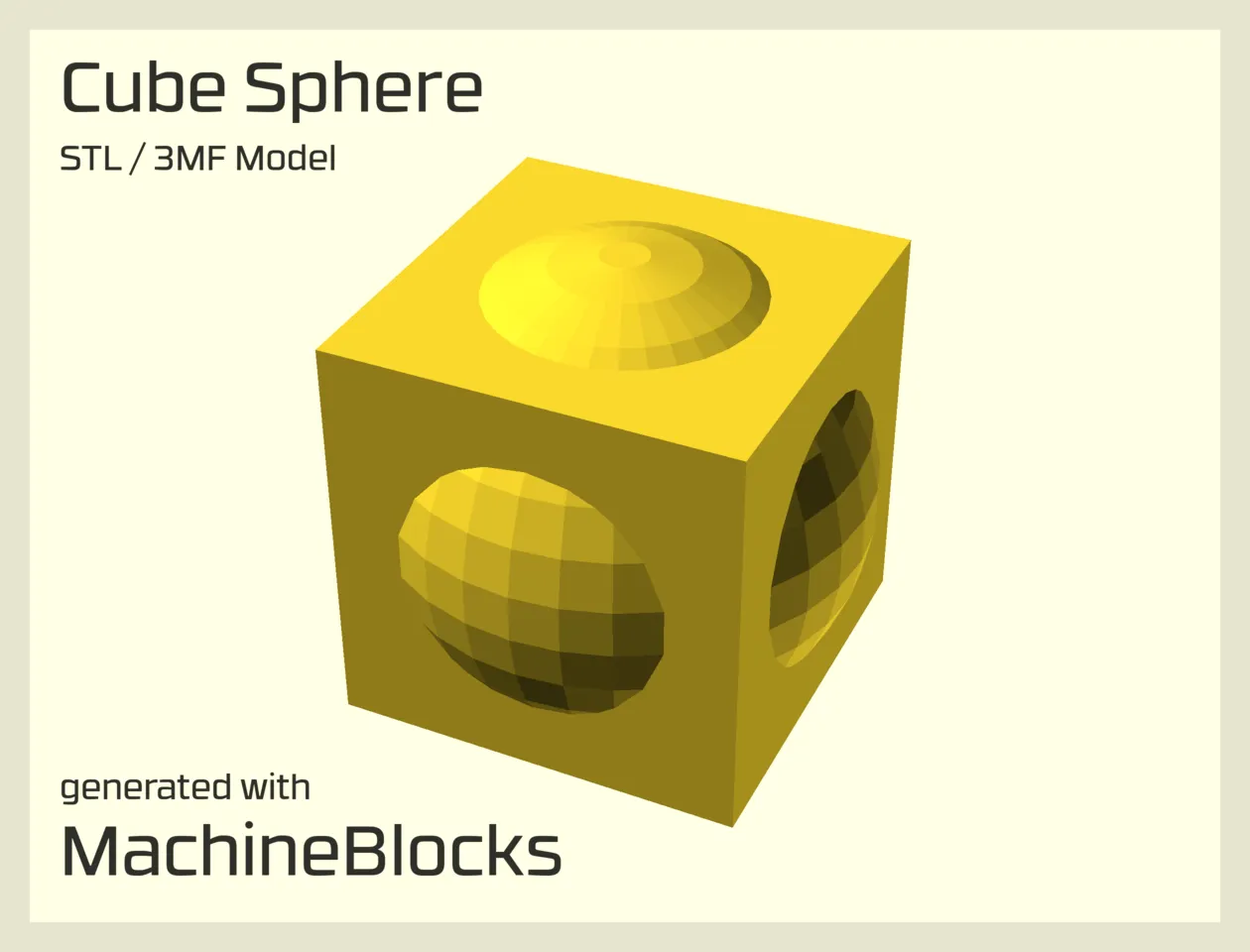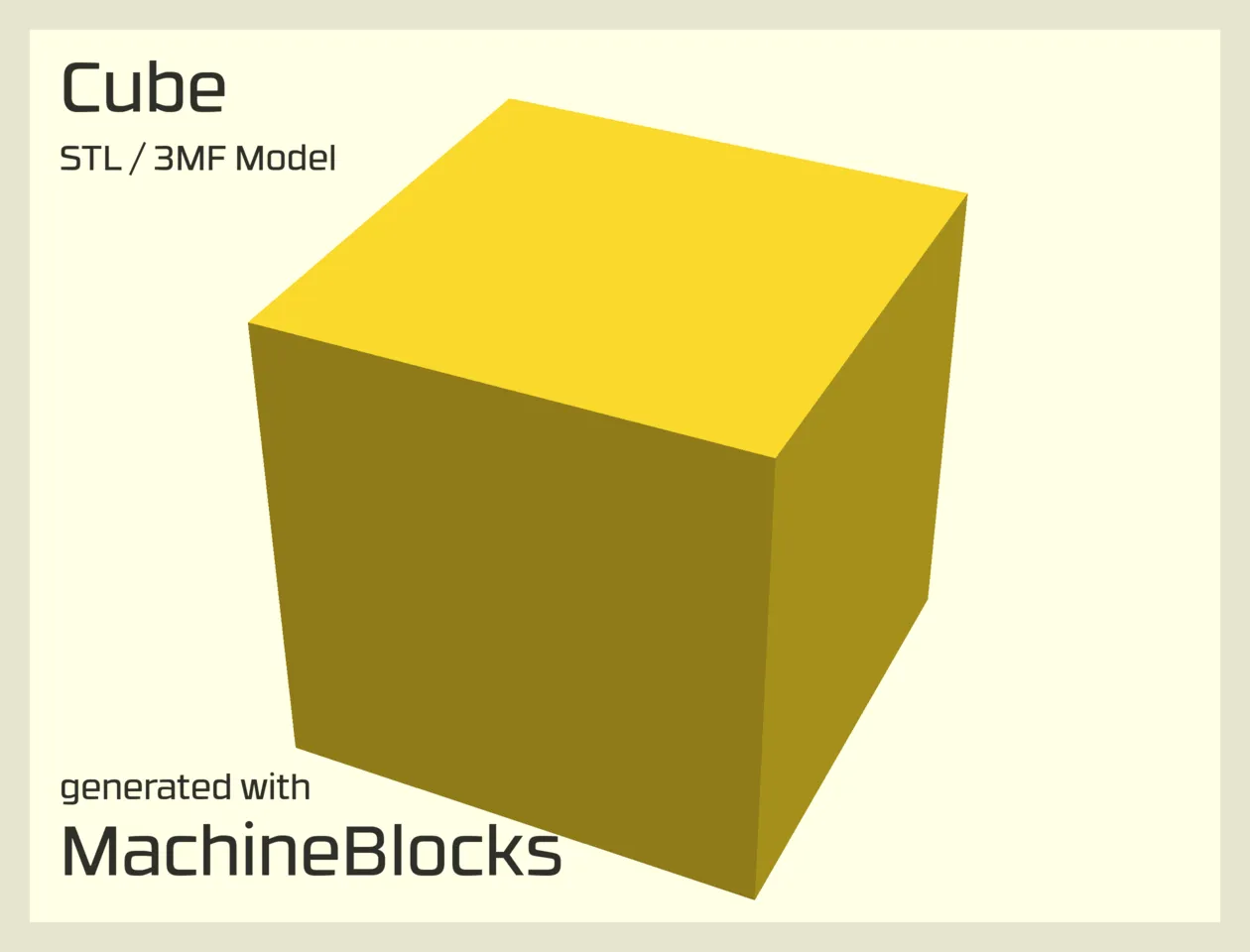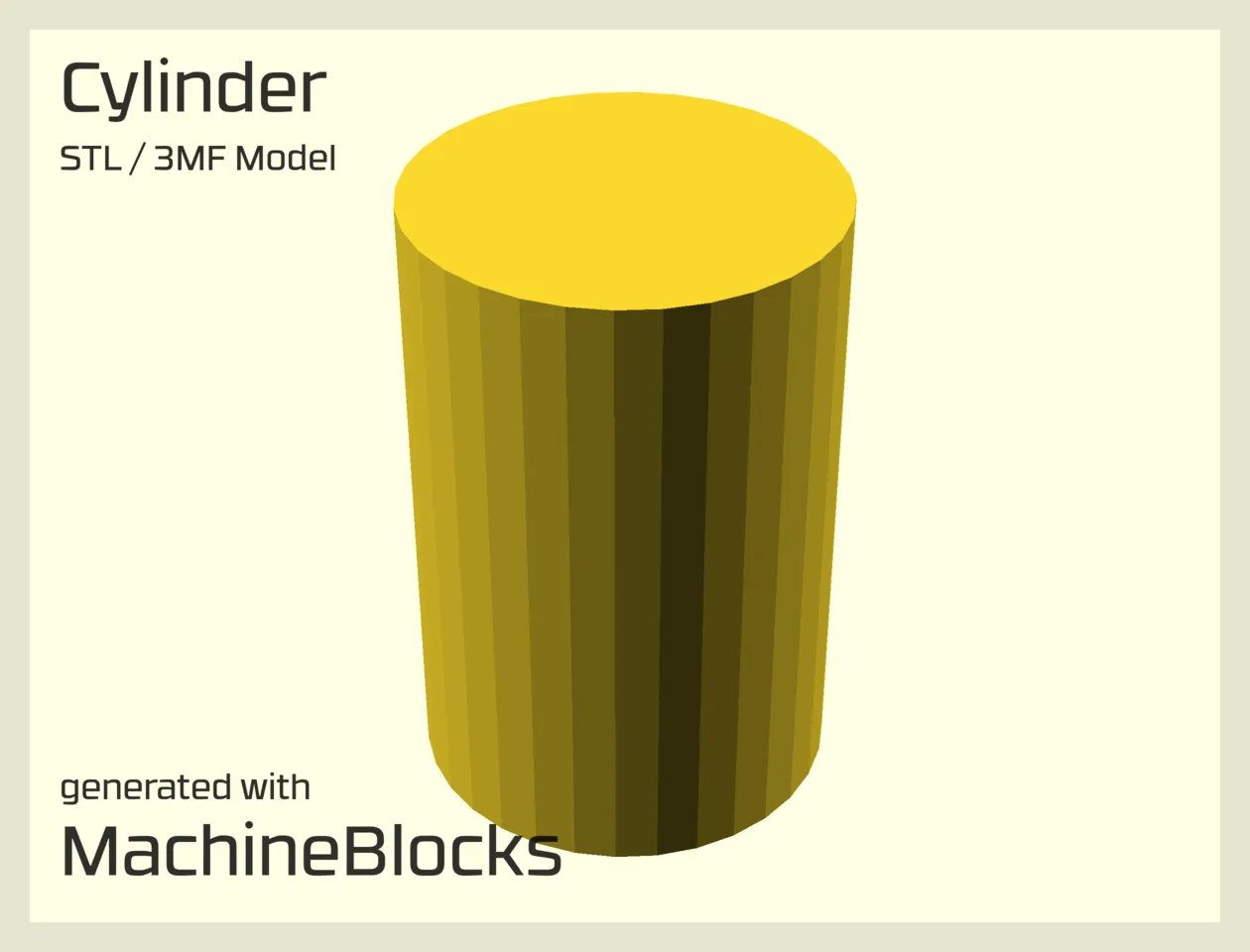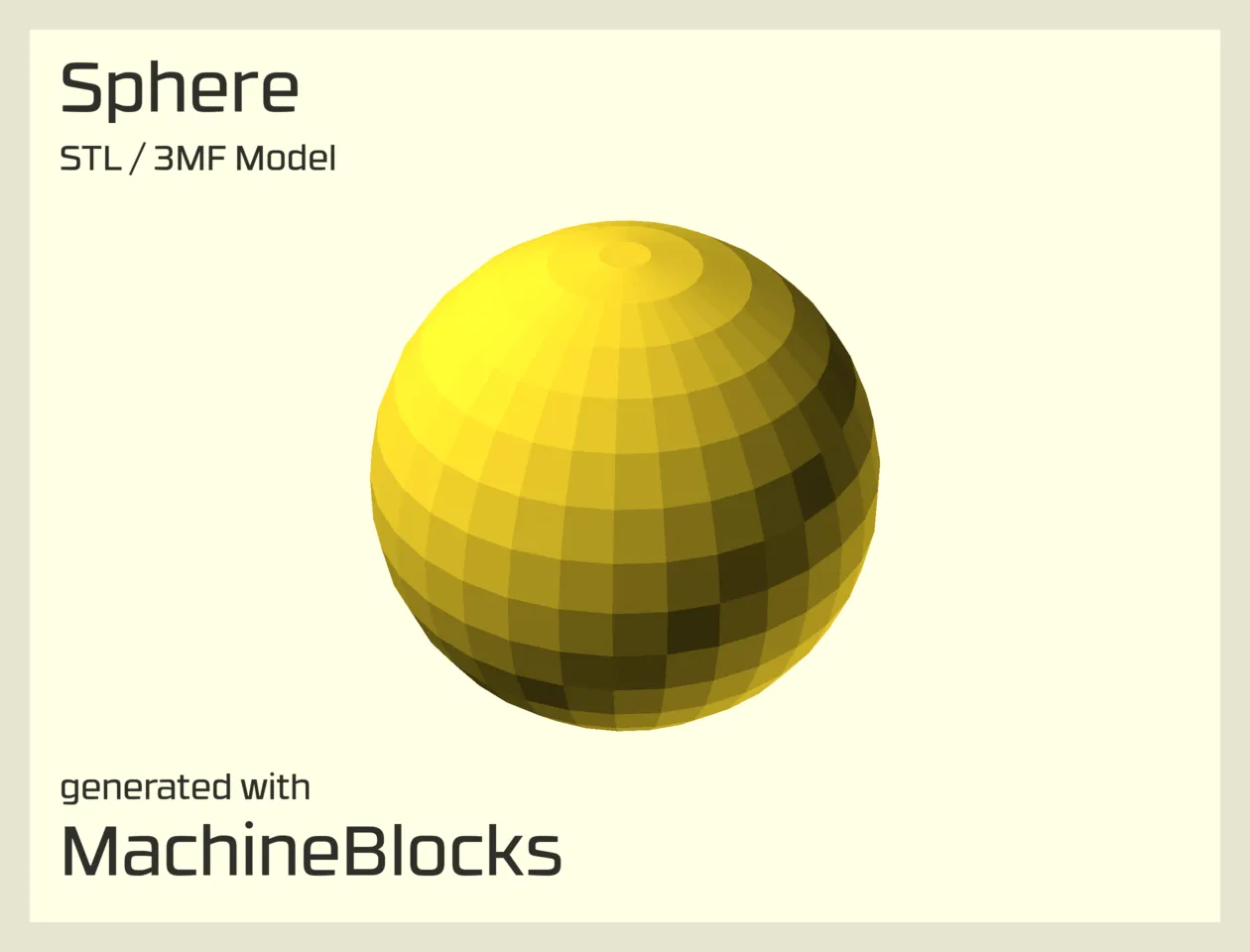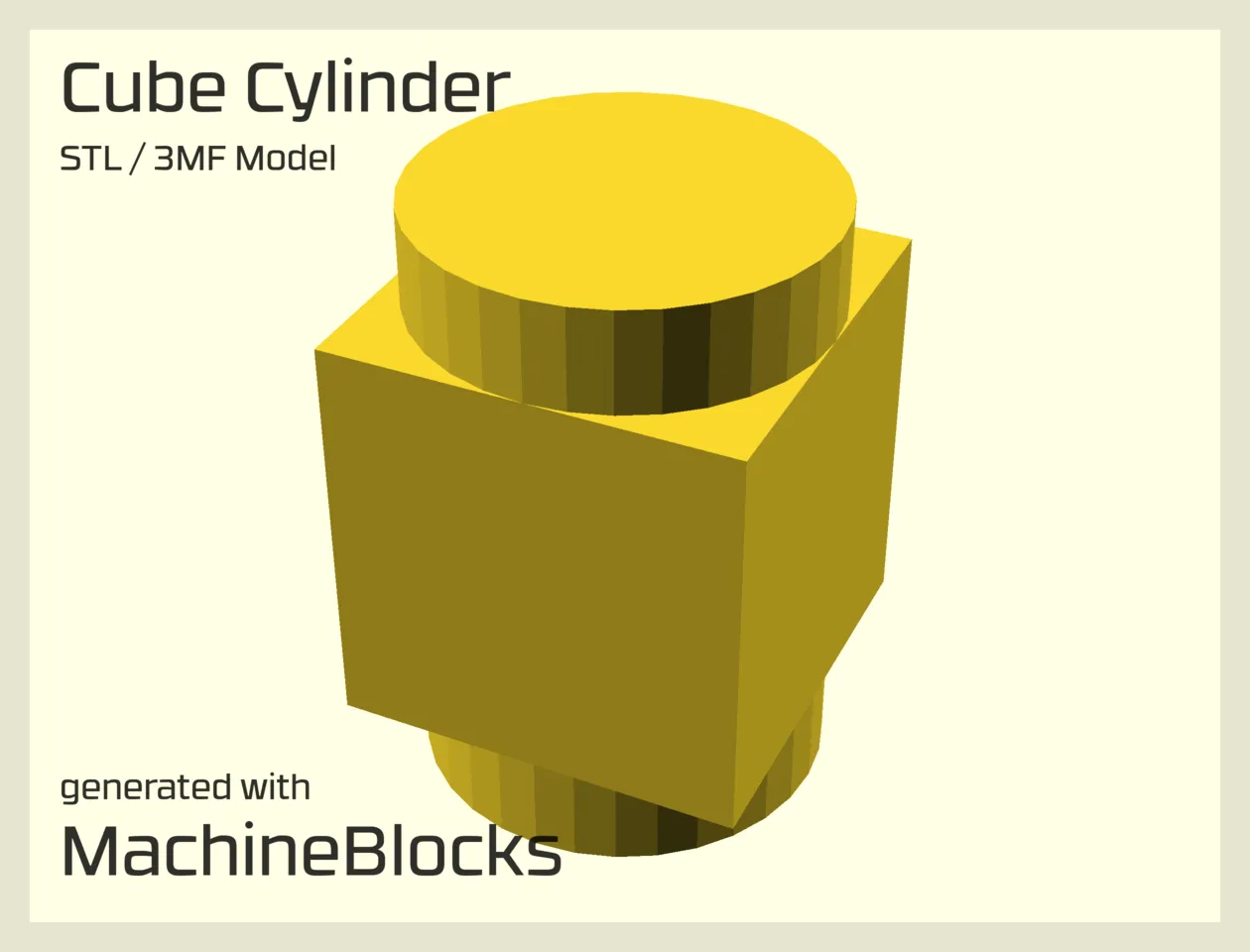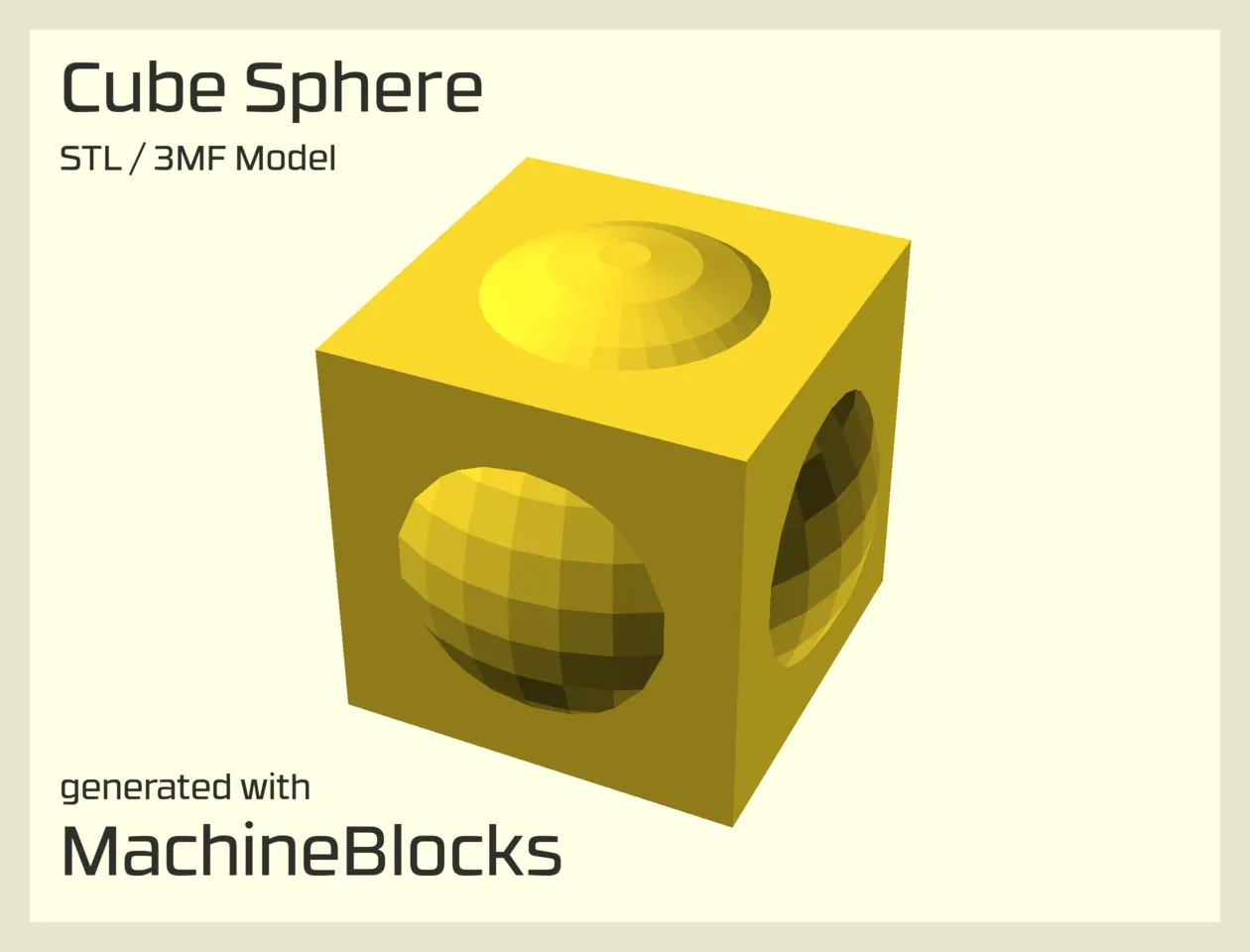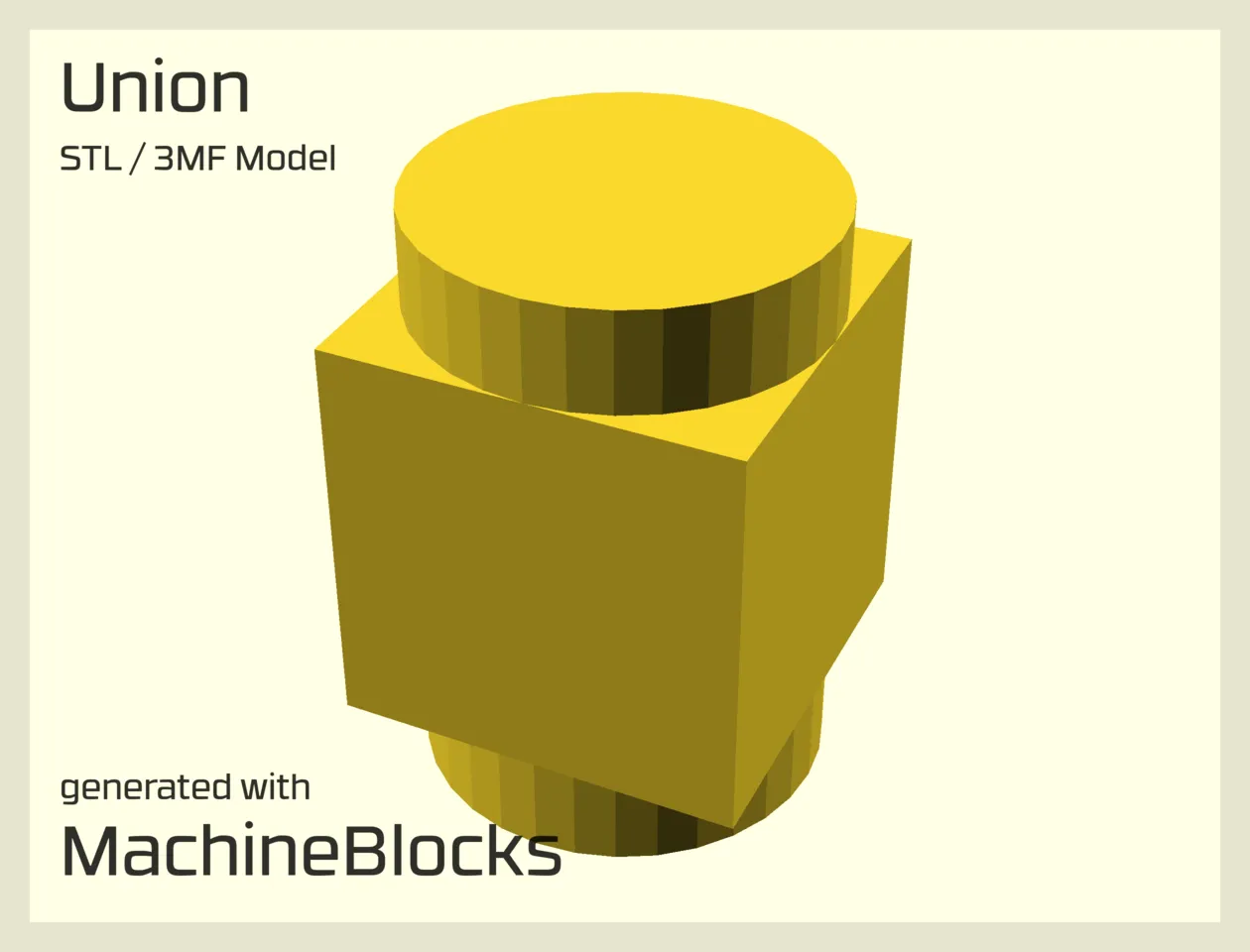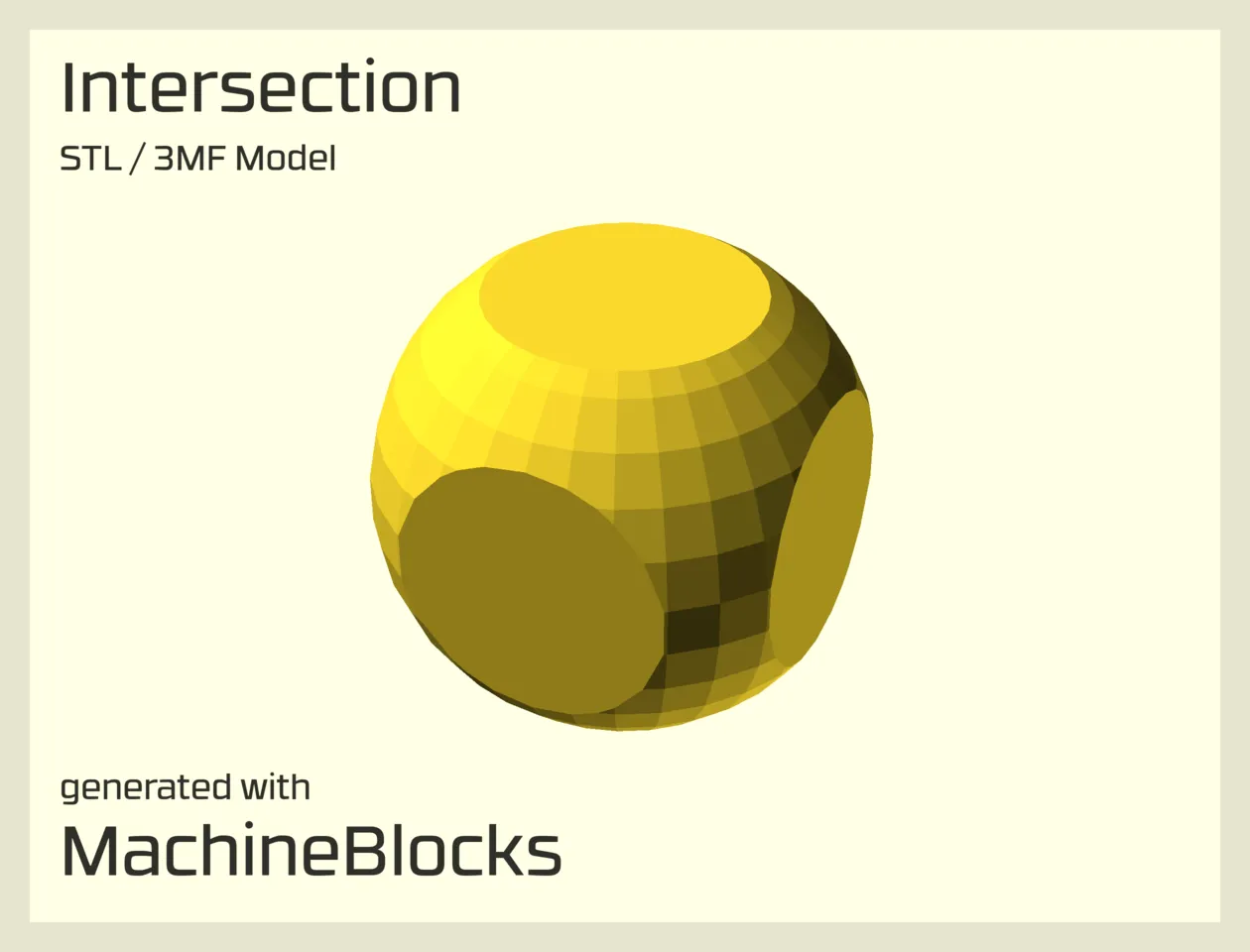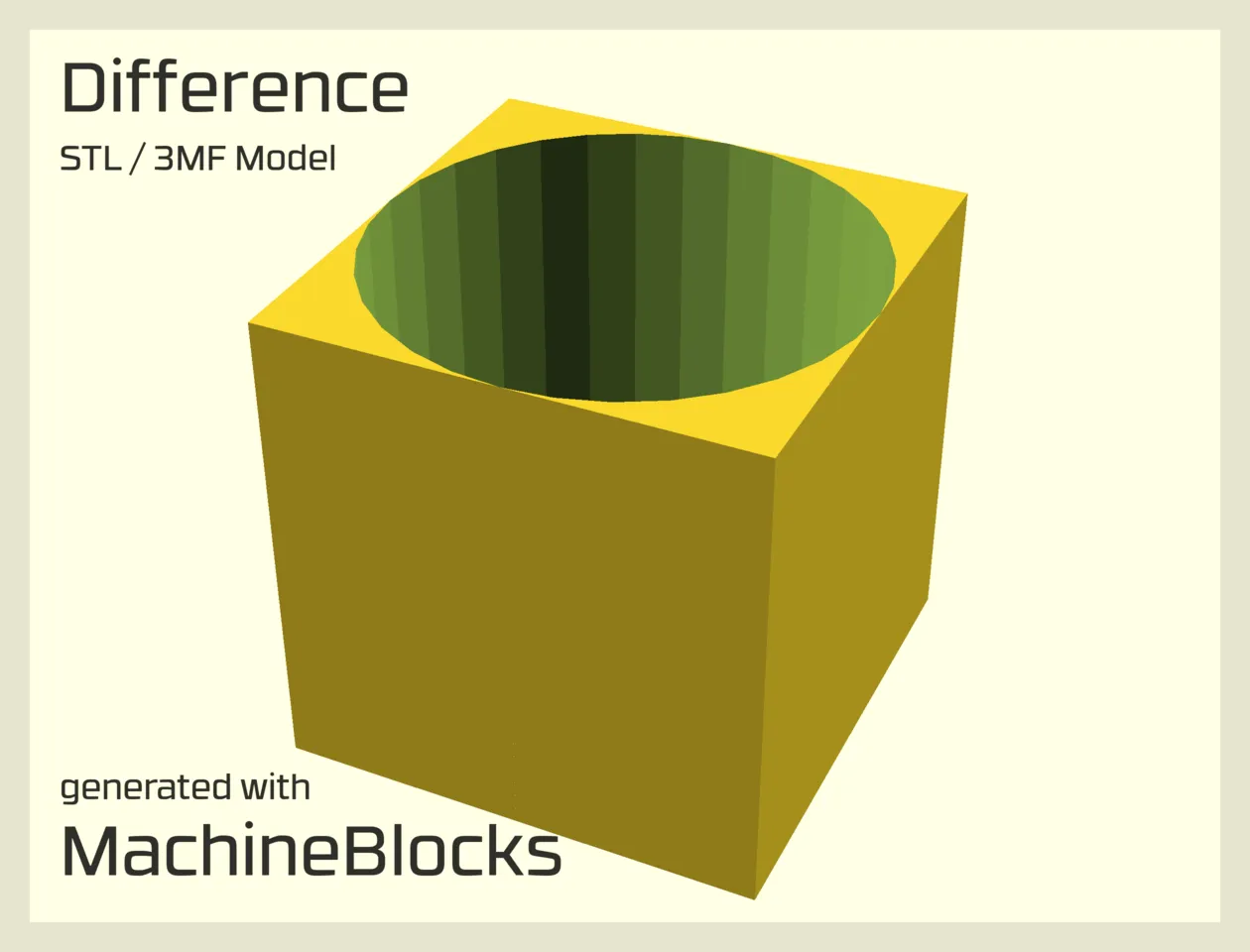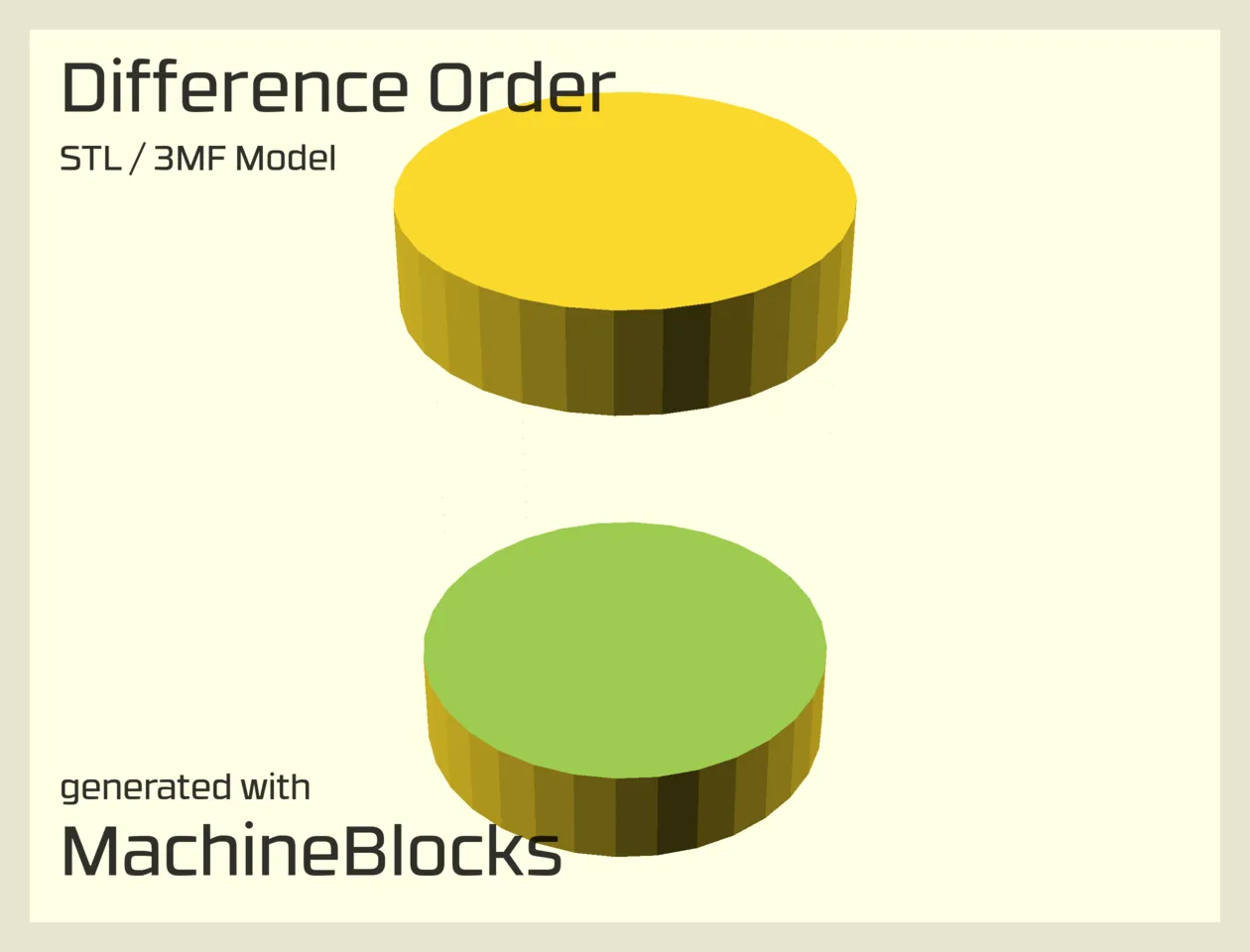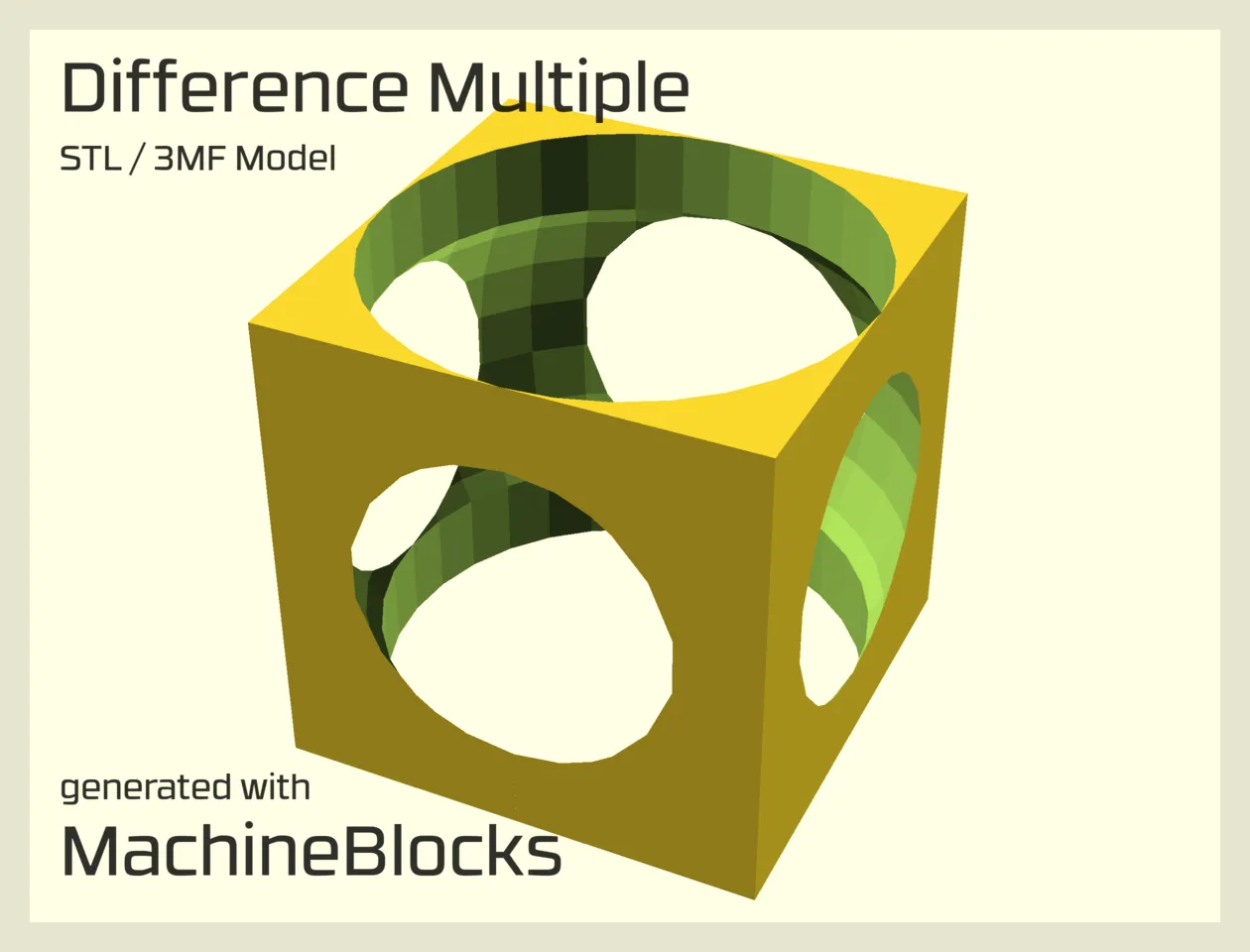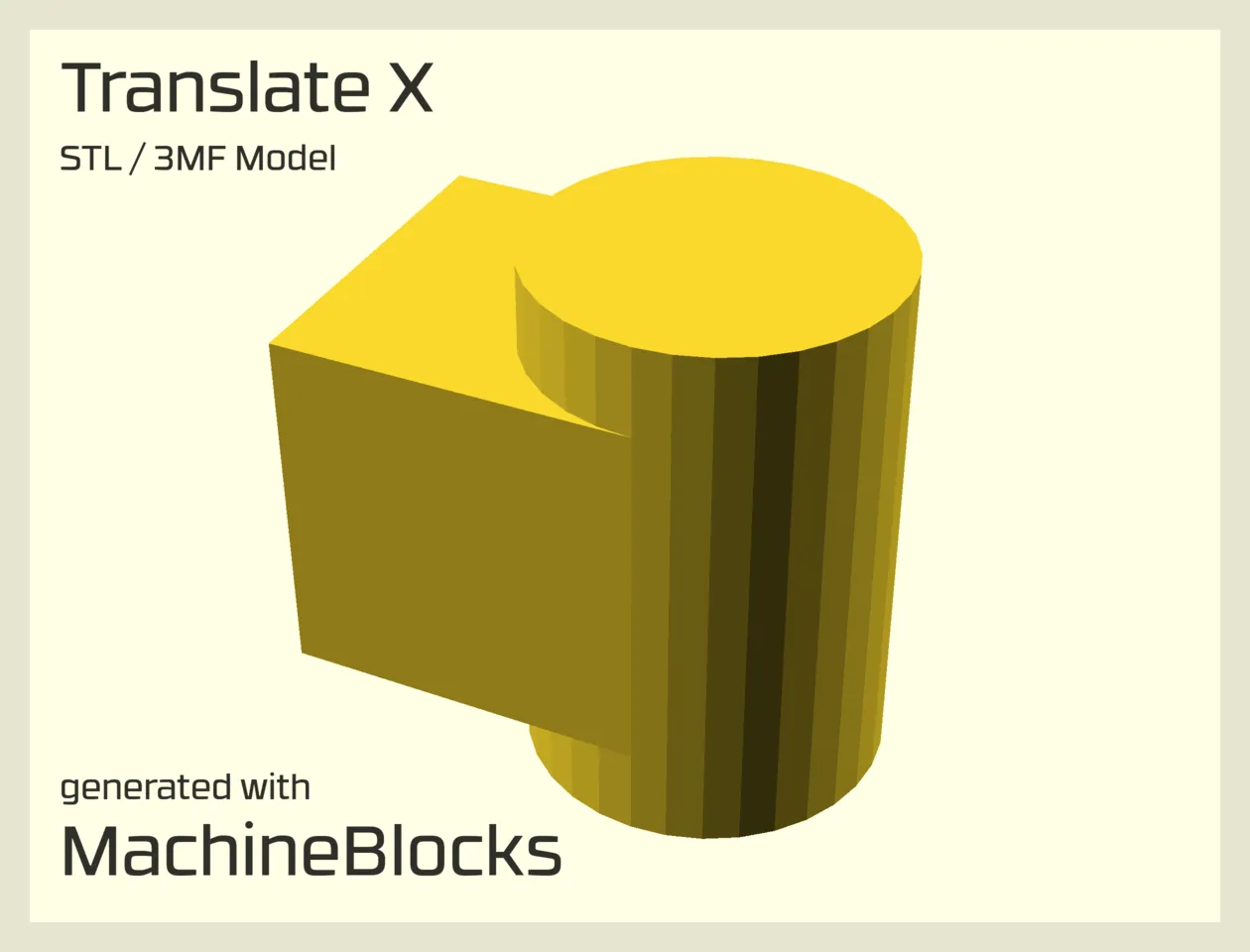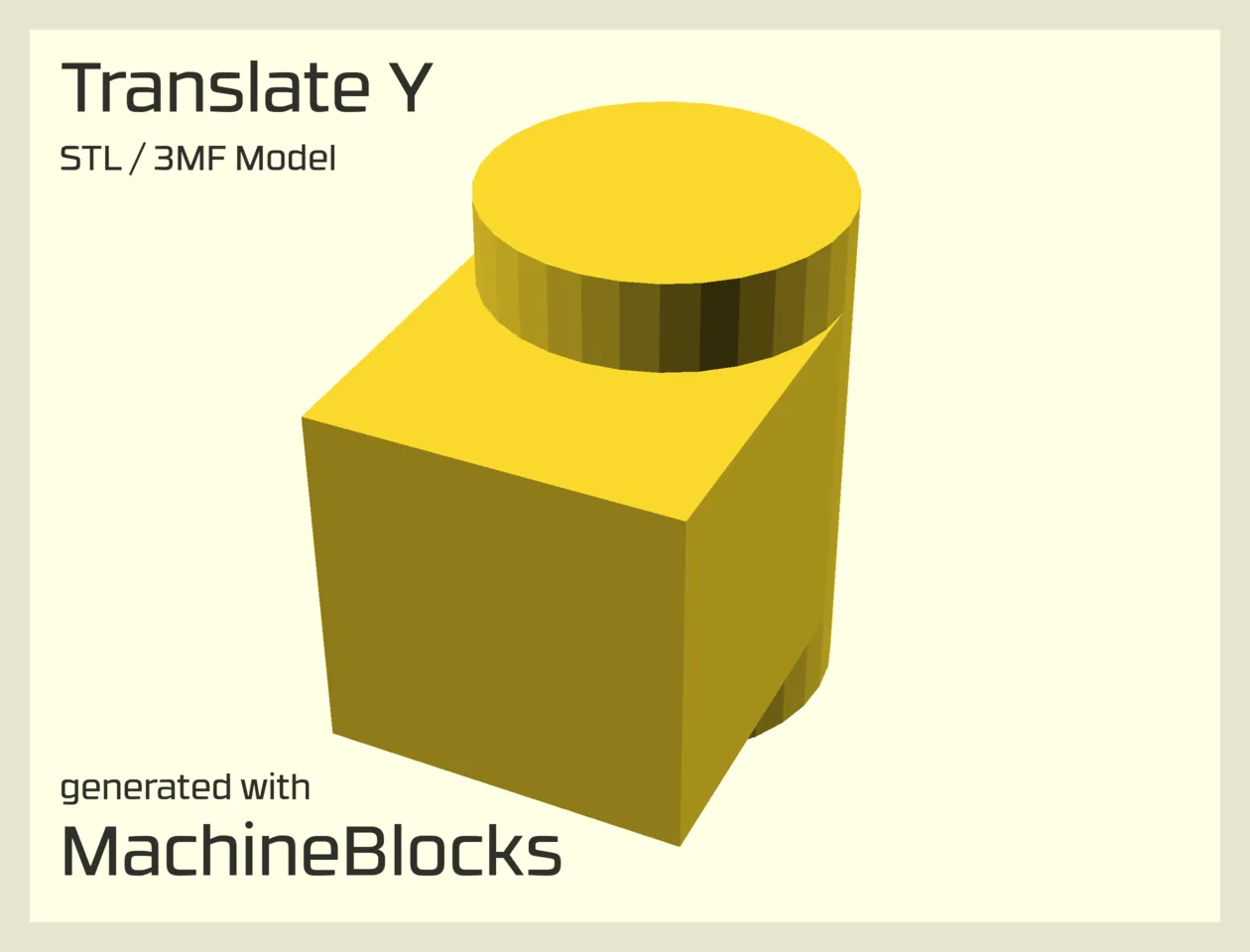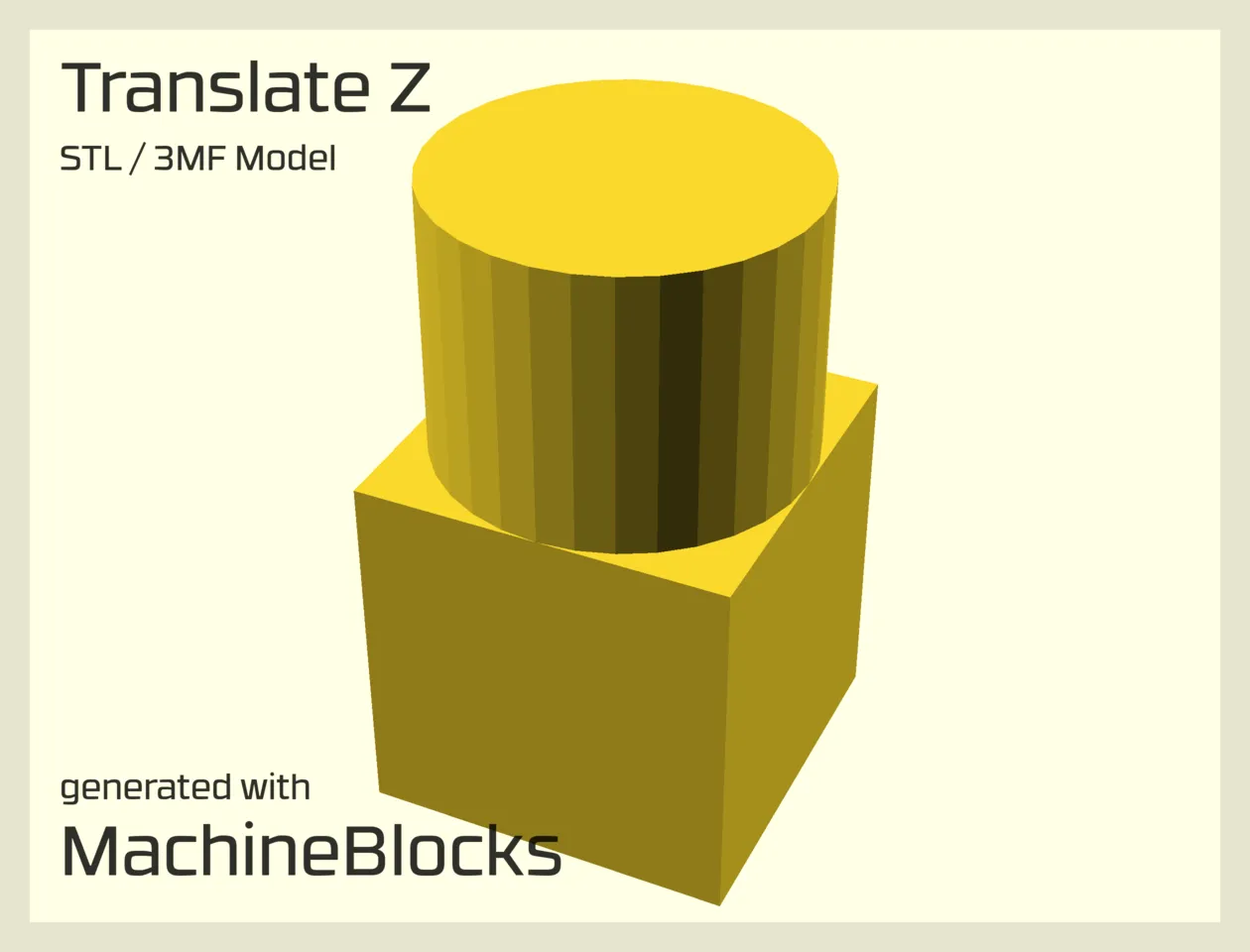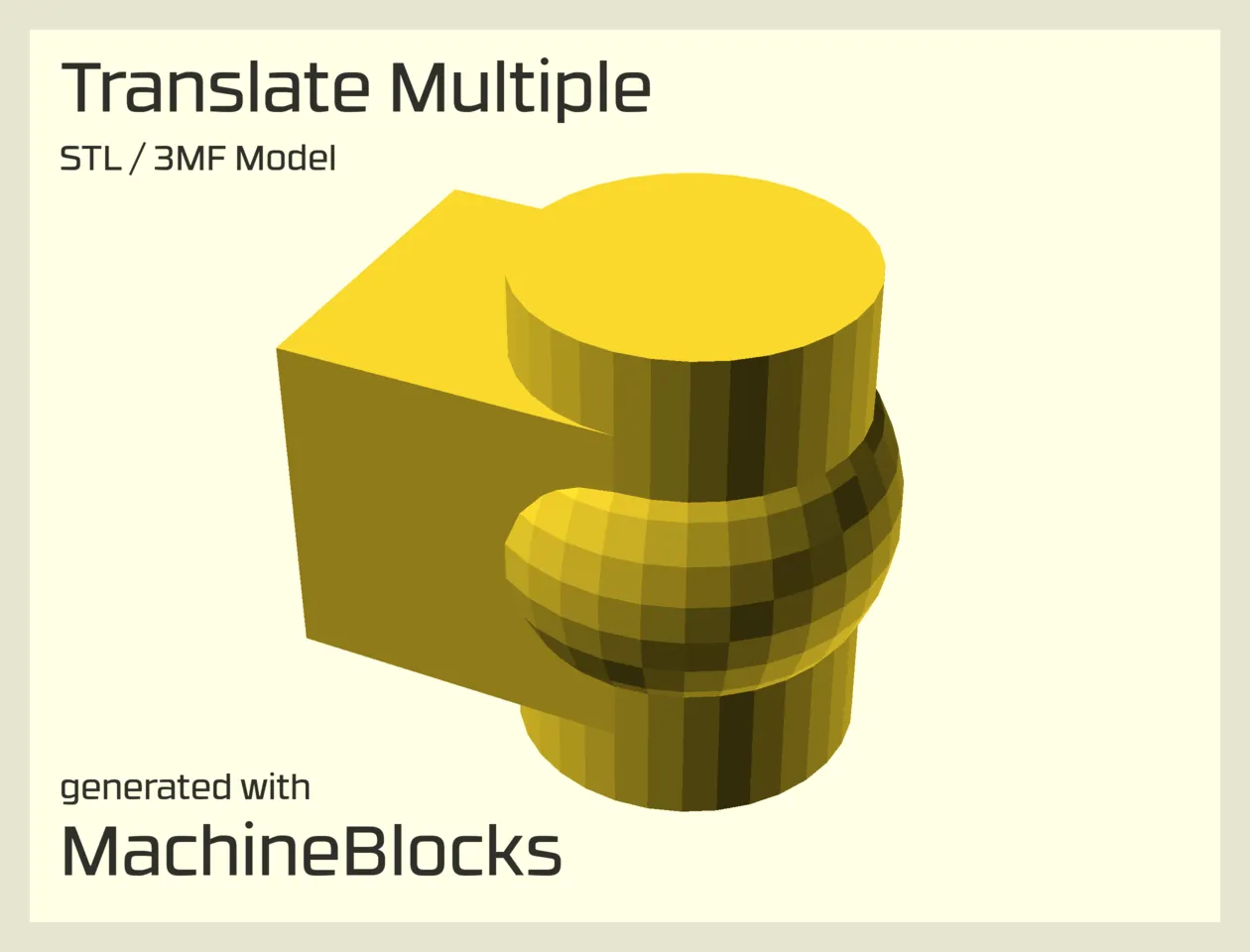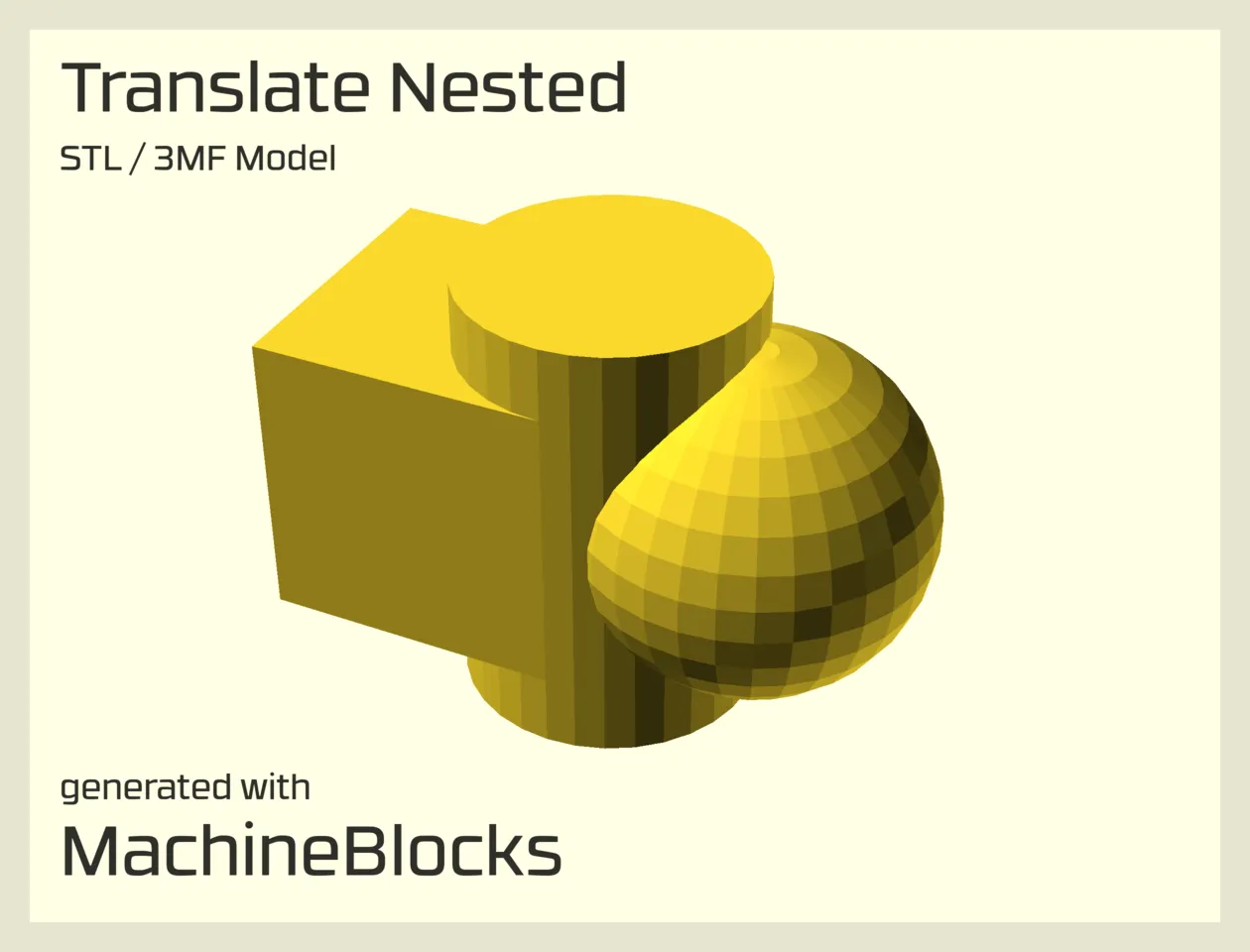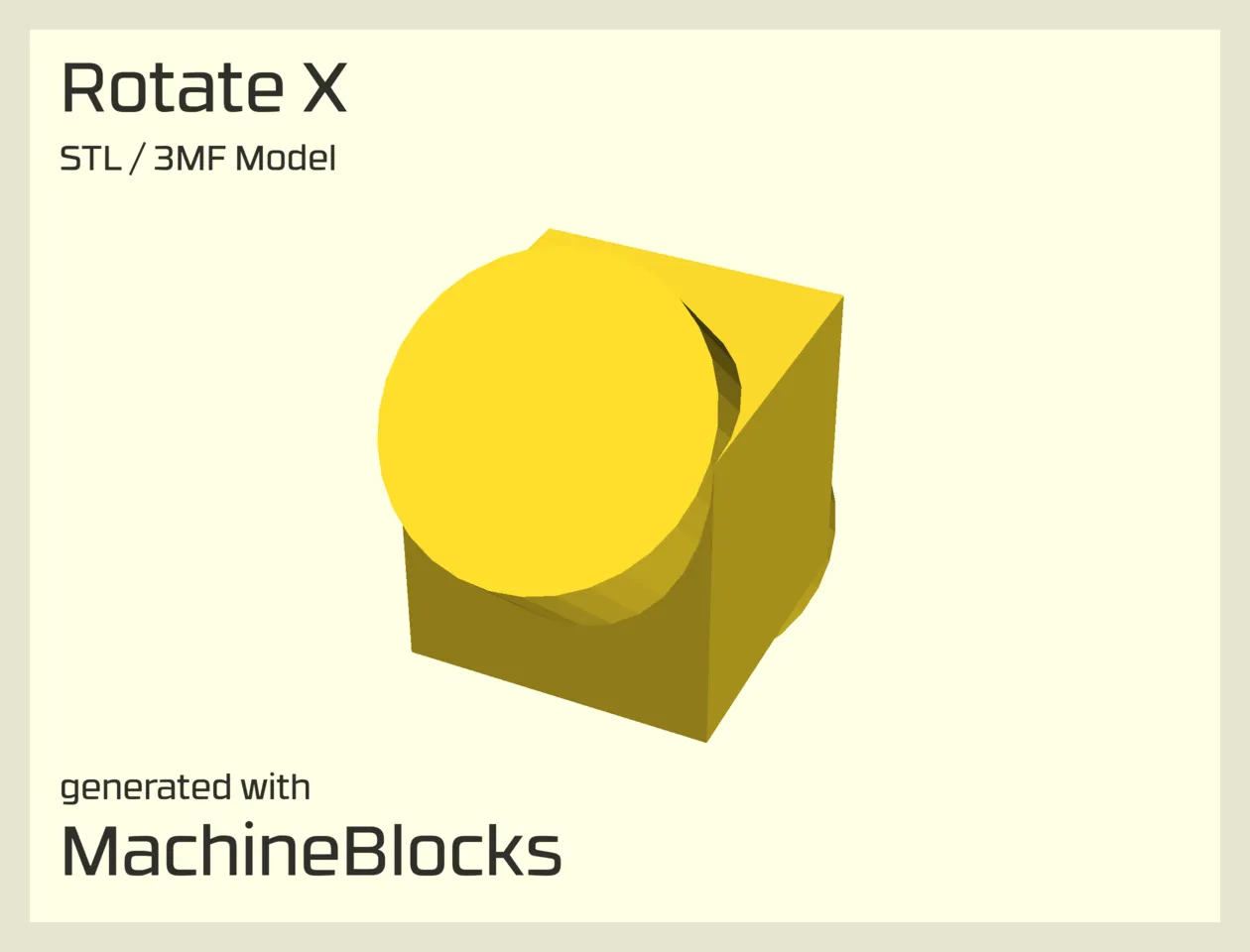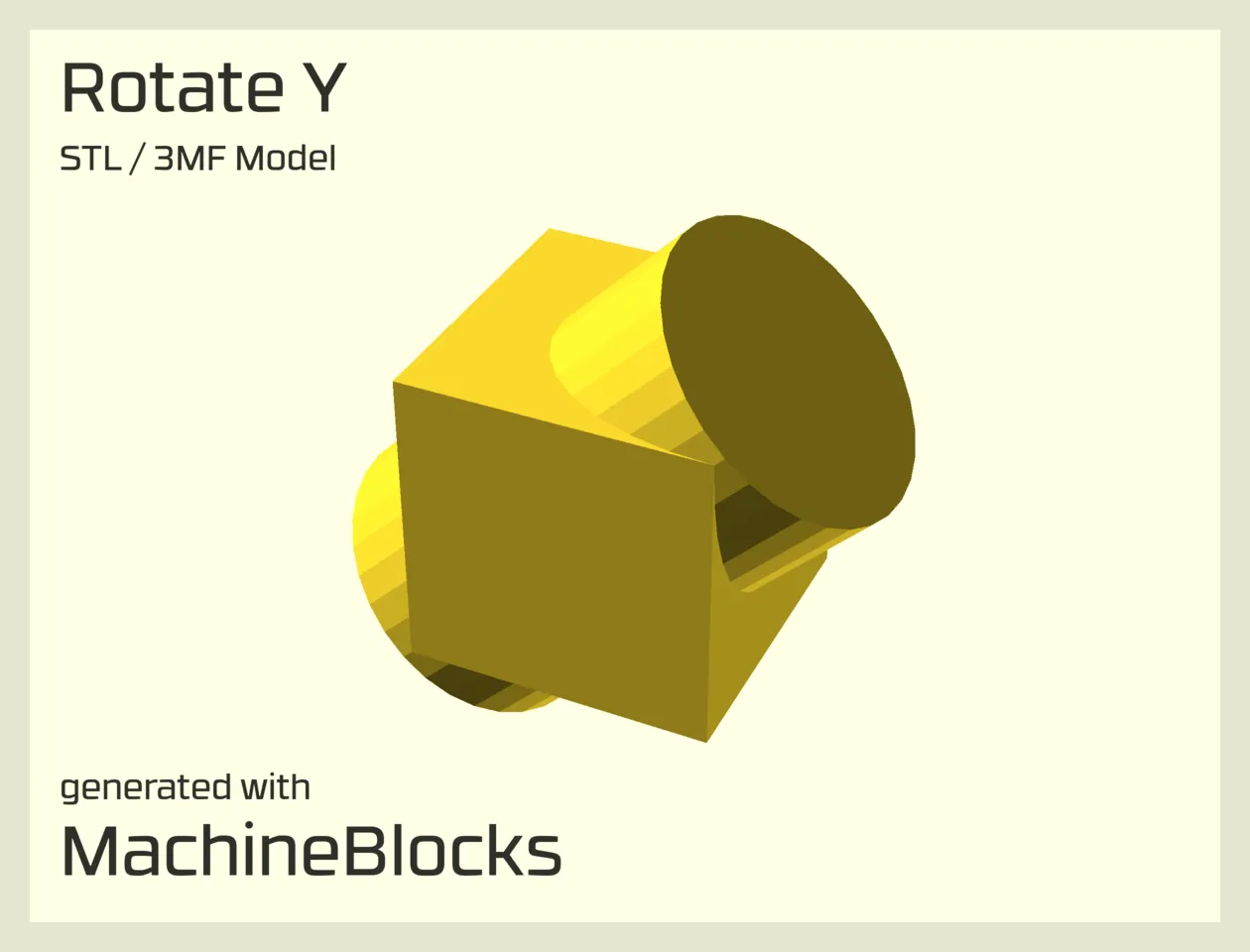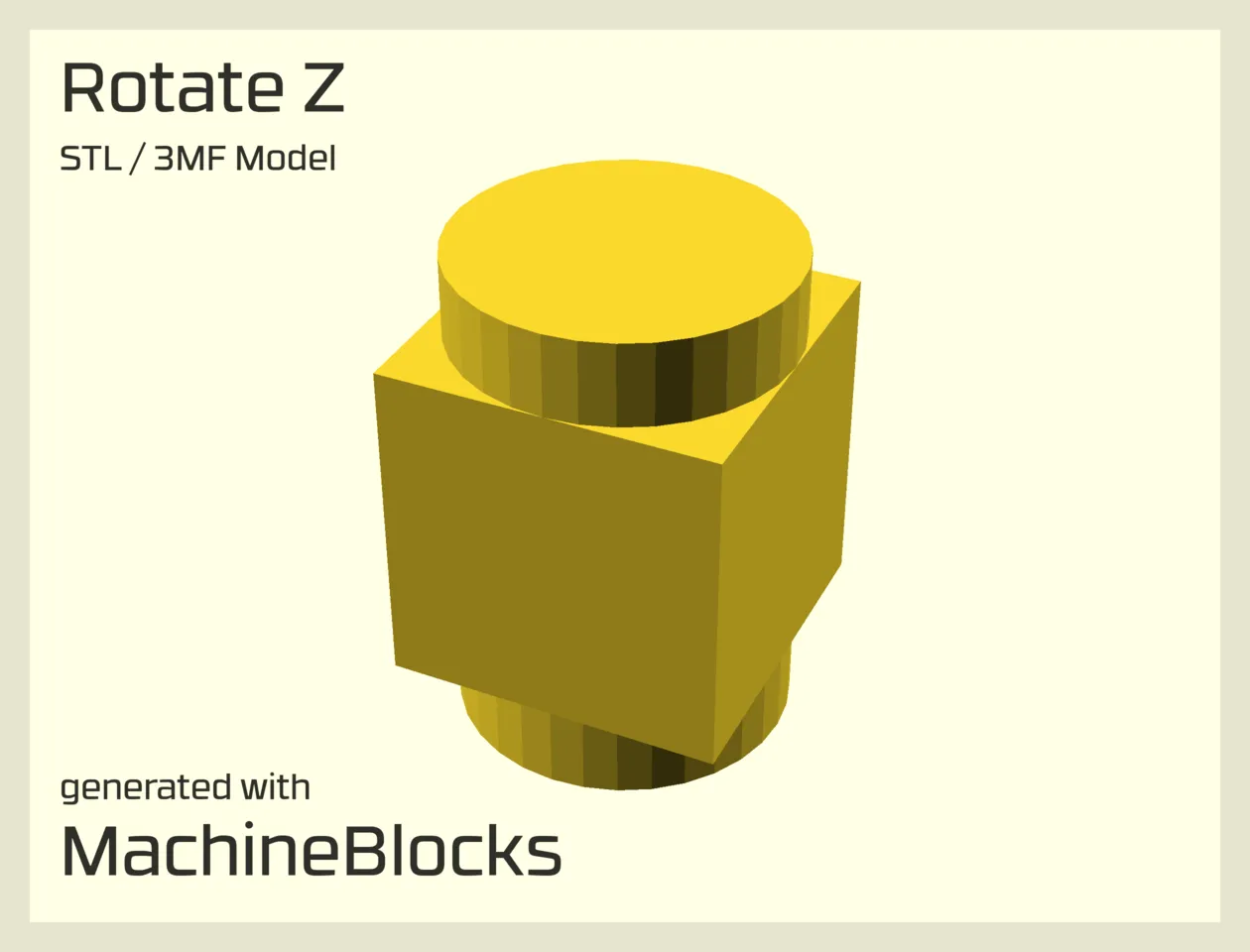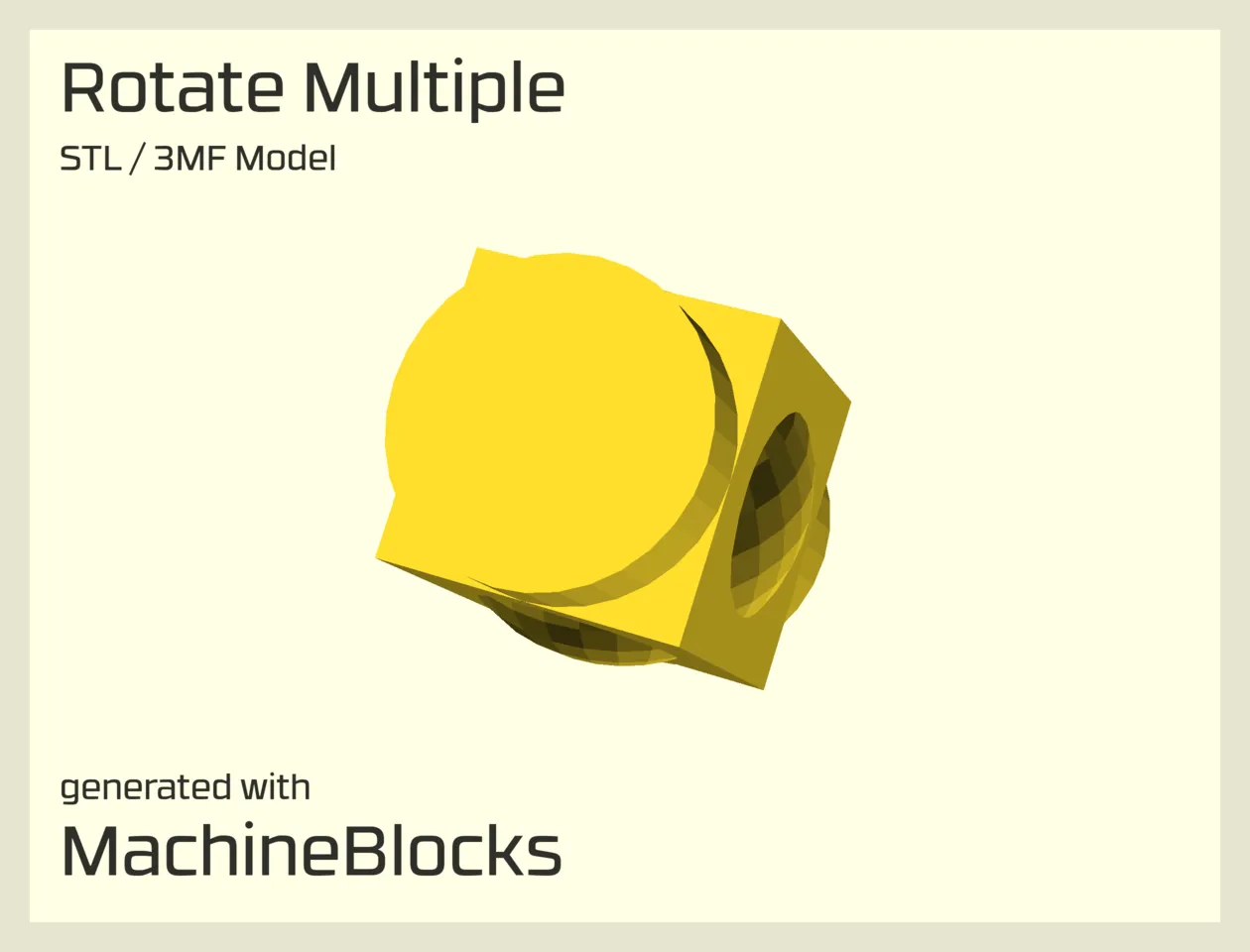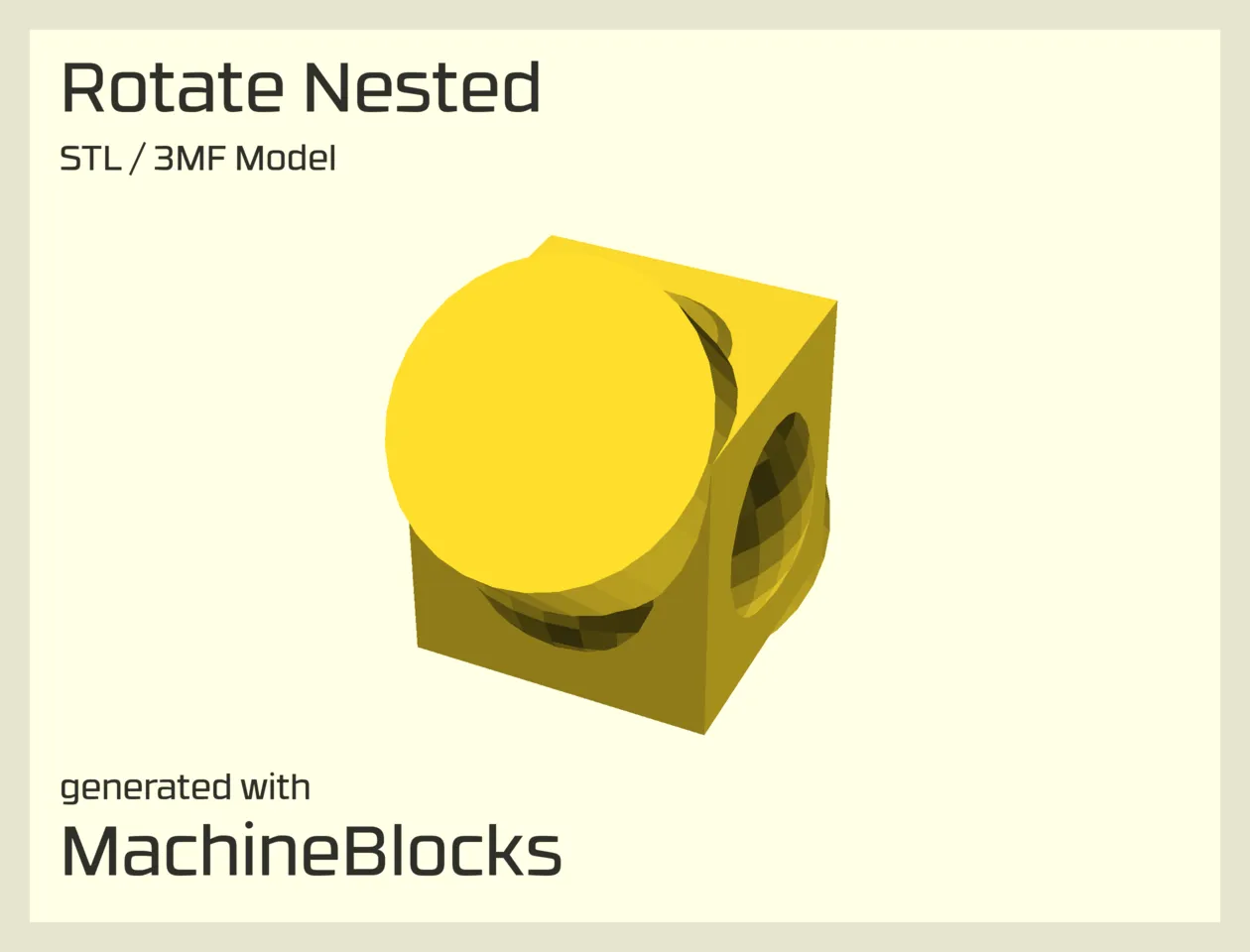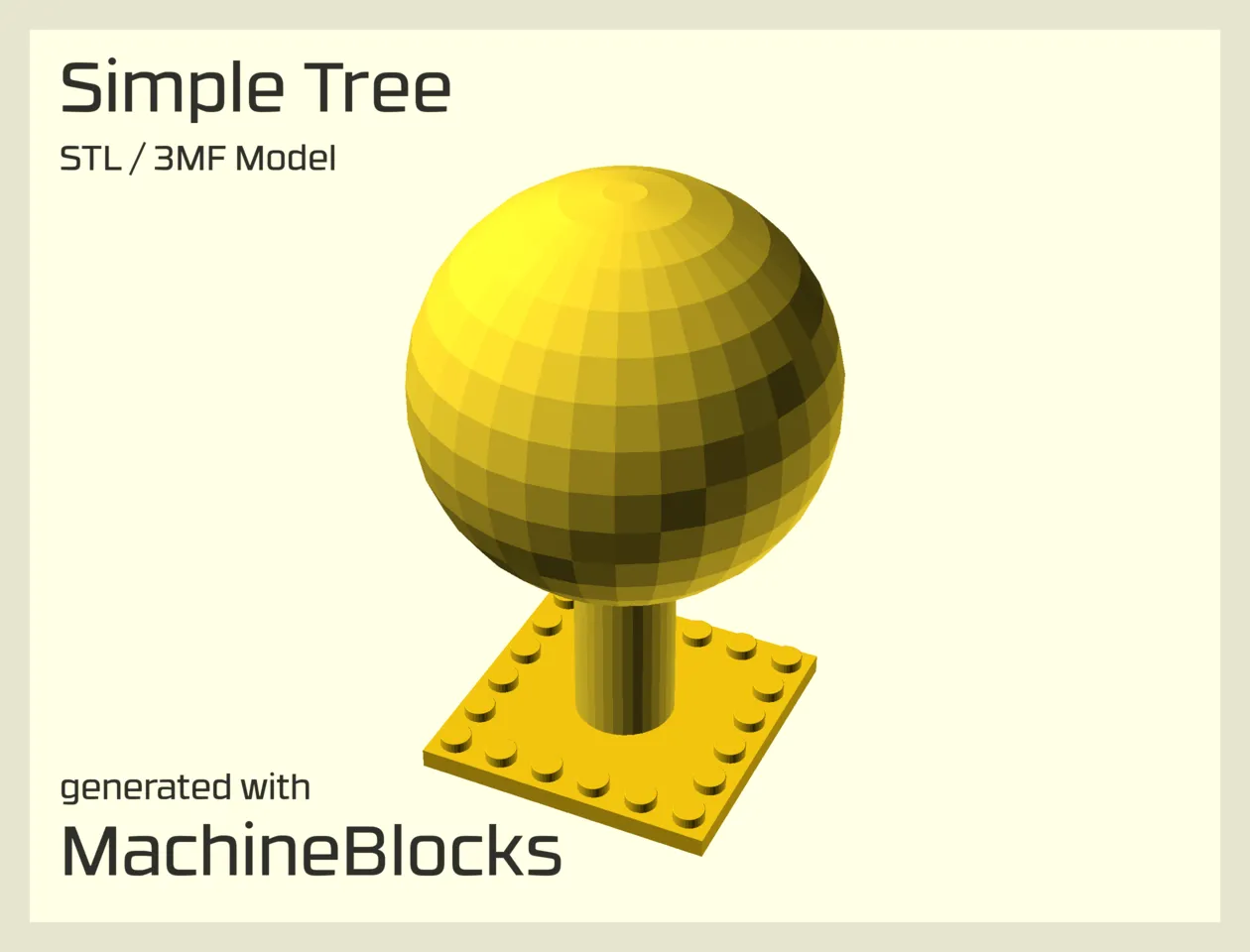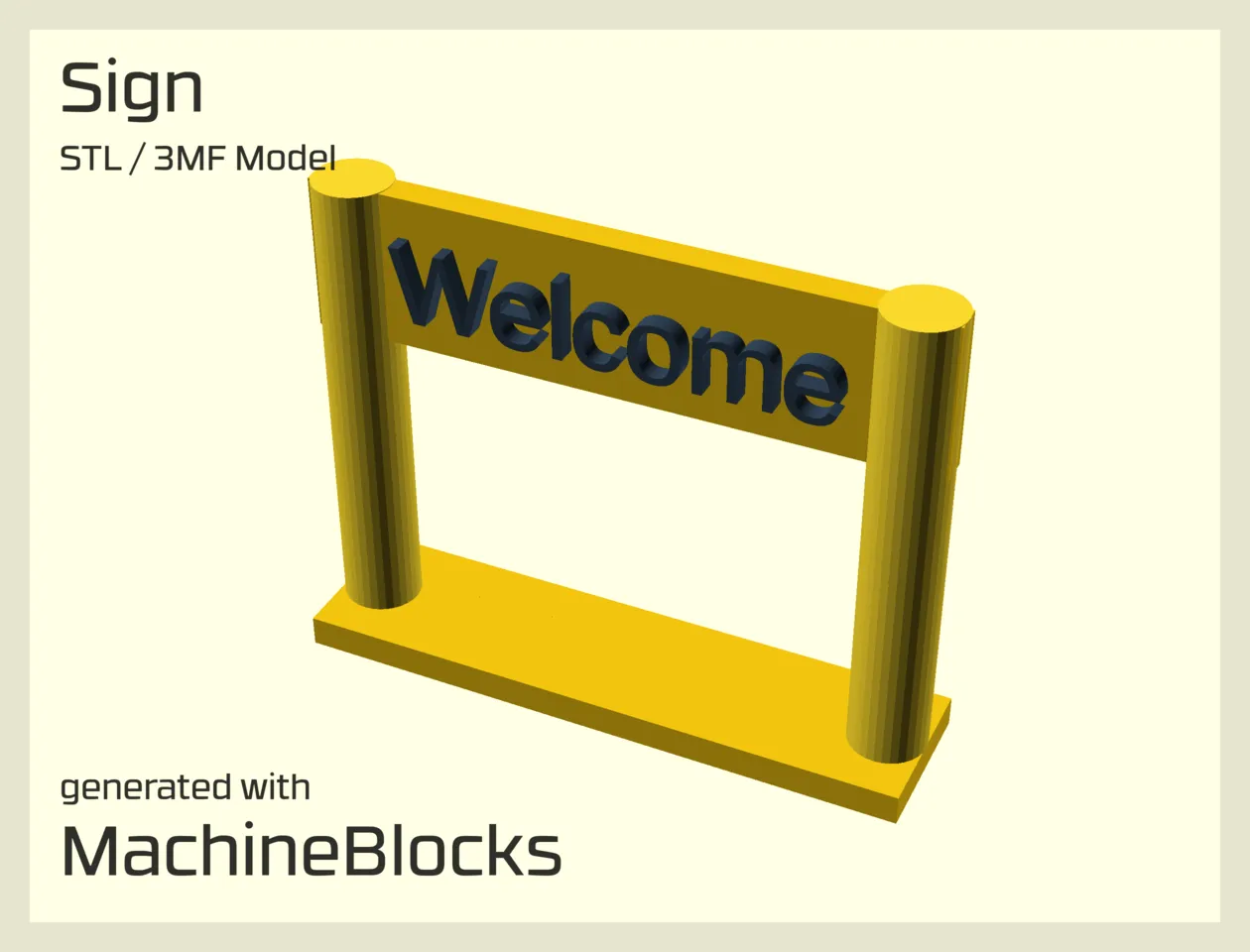SCAD Crash Course
Get started with OpenSCAD, a programming language to generate 3D printable STL models from code
We recommend to install MachineBlocks on your computer if you want to create more complex SCAD scripts.
Basic Shapes
Click through the examples. Read the code carefully and try to understand what is happening.
Variables
The same examples with variables. Variables are simply words to which a value is assigned. Click on Customize to change the values.
Operations
You can use operations to create new shapes from various other shapes.
Translations
Translations are used to move shapes.
Rotations
Rotations are used to rotate shapes.
Custom Bricks
With the above knowledge you can create custom LEGO® compatible bricks like these.
Congratulations! If you have understood the examples above, you already have a good understanding of how SCAD works. You probably also have an idea of how we created the MachineBlocks LEGO® compatible STL generator